I. Tổng quan:
1.1 Sơ đồ:
1.2. Yêu cầu:
1.3. VmWare Juniper vSRX:
II. Cấu hình cơ bản:
2.1 Cấu hình password root:
set system root-authentication plain-text-password
New password:xxxxxx
Retype new password:xxxxxx
2.2 Cấu hình hostname:
set system host-name hcm-svuit-vsrx
2.3 Cấu hình login Banner:
set system login message "Webcome to SVUIT.\n Lab Juniper SRX\n"
2.4 Cấu hình time-zone:
set system time-zone GMT+7
2.5 Cấu hình name-server:
set system name-server 8.8.8.8
set system name-server 4.2.2.2
2.6 Tạo user có full quyền quản trị:
set system login user svuit uid 2000
set system login user svuit class super-user
set system login user svuit authentication plain-text-password
New password:xxxxxx
Retype new password:xxxxxx
2.7 Cấu hình địa chỉ IP:
set interfaces ge-0/0/0 unit 0 family inet address 192.168.1.2/24
set interfaces ge-0/0/1 unit 0 family inet address 10.1.1.1/24
set interfaces ge-0/0/2 unit 0 family inet address 10.2.2.1/24
2.8 Cấu hình default Route:
set routing-options static route 0.0.0.0/0 next-hop 192.168.1.1
2.9 Cấu DHCP Server để cấp IP cho Client Inside:
set system services dhcp pool 10.1.1.0/24 address-range low 10.1.1.192 high 10.1.1.250
set system services dhcp pool 10.1.1.0/24 name-server 8.8.8.8
set system services dhcp pool 10.1.1.0/24 name-server 4.2.2.2
set system services dhcp pool 10.1.1.0/24 router 10.1.1.1
III. Cấu hình Zone:
3.1 Zone Outside:
set security zones security-zone Outside interfaces ge-0/0/0.0
Lưu ý:
Vì interface ge-0/0/0.0 mặc định đã được gán cho zone untrust,
nên trước khi gán interface ge-0/0/0.0 cho zone Outside thì phải gỡ bỏ interface ge-0/0/0.0 ra khỏi zone untrust
delete security zones security-zone untrust interfaces ge-0/0/0.0
3.2 Zone Inside:
set security zones security-zone Inside interfaces ge-0/0/1.0 host-inbound-traffic system-services ping
set security zones security-zone Inside interfaces ge-0/0/1.0 host-inbound-traffic system-services dhcp
set security zones security-zone Inside interfaces ge-0/0/1.0 host-inbound-traffic system-services http
set security zones security-zone Inside interfaces ge-0/0/1.0 host-inbound-traffic system-services https
set security zones security-zone Inside interfaces ge-0/0/1.0 host-inbound-traffic system-services ssh
set security zones security-zone Inside interfaces ge-0/0/1.0 host-inbound-traffic system-services telnet
3.3 Zone DMZ:
set security zones security-zone DMZ interfaces ge-0/0/2.0 host-inbound-traffic system-services ping
set security zones security-zone DMZ interfaces ge-0/0/2.0 host-inbound-traffic system-services http
set security zones security-zone DMZ interfaces ge-0/0/2.0 host-inbound-traffic system-services https
set security zones security-zone DMZ interfaces ge-0/0/2.0 host-inbound-traffic system-services ssh
set security zones security-zone DMZ interfaces ge-0/0/2.0 host-inbound-traffic system-services telnet
IV. Cấu hình Policy:
4.1 Inside to Outside:
set security policies from-zone Inside to-zone Outside policy Inside_Outside match source-address any
set security policies from-zone Inside to-zone Outside policy Inside_Outside match destination-address any
set security policies from-zone Inside to-zone Outside policy Inside_Outside match application any
set security policies from-zone Inside to-zone Outside policy Inside_Outside then permit
4.2 Inside to WEB:
set security policies from-zone Inside to-zone DMZ policy Web_Inside_DMZ match source-address any
set security policies from-zone Inside to-zone DMZ policy Web_Inside_DMZ match destination-address any
set security policies from-zone Inside to-zone DMZ policy Web_Inside_DMZ match application junos-http
set security policies from-zone Inside to-zone DMZ policy Web_Inside_DMZ match application junos-https
set security policies from-zone Inside to-zone DMZ policy Web_Inside_DMZ then permit
4.3 Outside to WEB:
set security policies from-zone Outside to-zone DMZ policy Web_Outside_DMZ match source-address any
set security policies from-zone Outside to-zone DMZ policy Web_Outside_DMZ match destination-address any
set security policies from-zone Outside to-zone DMZ policy Web_Outside_DMZ match application junos-http
set security policies from-zone Outside to-zone DMZ policy Web_Outside_DMZ match application junos-https
set security policies from-zone Outside to-zone DMZ policy Web_Outside_DMZ then permit
V. Cấu hình trên DrayTek:
5.1 Thông tin WAN:
5.2 Cấu hình Route:
Tạo 2 đường static route để chỉ đường đến Inside và DMZ
5.3 Cấu hình Open Ports cho phép truy cập vào Web ở zone DMZ:
Khi truy cập http://IPWAN (http://118.68.89.139) → http://10.2.2.200
1.1 Sơ đồ:
1.2. Yêu cầu:
- Cấu hình cơ bản cho Jupiter vSRX:
- Cấu hình DHCP
- Cấu hình zone
- Cấu hình policy
- Cấu hình Static Route, Open Ports trên DrayTek
- Cấu hình DHCP
- Cấu hình zone
- Cấu hình policy
- Cấu hình Static Route, Open Ports trên DrayTek
1.3. VmWare Juniper vSRX:
Link download:
Juniper vSRX 12.1X47:https://drive.google.com/folderview?id=0Byd5pXHPhHDOV2N5VXBHTFlneGc&usp
Pass Unzip: svuit.com
Juniper vSRX 12.1X47:https://drive.google.com/folderview?id=0Byd5pXHPhHDOV2N5VXBHTFlneGc&usp
Pass Unzip: svuit.com
II. Cấu hình cơ bản:
2.1 Cấu hình password root:
set system root-authentication plain-text-password
New password:xxxxxx
Retype new password:xxxxxx
2.2 Cấu hình hostname:
set system host-name hcm-svuit-vsrx
2.3 Cấu hình login Banner:
set system login message "Webcome to SVUIT.\n Lab Juniper SRX\n"
2.4 Cấu hình time-zone:
set system time-zone GMT+7
2.5 Cấu hình name-server:
set system name-server 8.8.8.8
set system name-server 4.2.2.2
2.6 Tạo user có full quyền quản trị:
set system login user svuit uid 2000
set system login user svuit class super-user
set system login user svuit authentication plain-text-password
New password:xxxxxx
Retype new password:xxxxxx
2.7 Cấu hình địa chỉ IP:
set interfaces ge-0/0/0 unit 0 family inet address 192.168.1.2/24
set interfaces ge-0/0/1 unit 0 family inet address 10.1.1.1/24
set interfaces ge-0/0/2 unit 0 family inet address 10.2.2.1/24
2.8 Cấu hình default Route:
set routing-options static route 0.0.0.0/0 next-hop 192.168.1.1
2.9 Cấu DHCP Server để cấp IP cho Client Inside:
set system services dhcp pool 10.1.1.0/24 address-range low 10.1.1.192 high 10.1.1.250
set system services dhcp pool 10.1.1.0/24 name-server 8.8.8.8
set system services dhcp pool 10.1.1.0/24 name-server 4.2.2.2
set system services dhcp pool 10.1.1.0/24 router 10.1.1.1
III. Cấu hình Zone:
3.1 Zone Outside:
set security zones security-zone Outside interfaces ge-0/0/0.0
Lưu ý:
Vì interface ge-0/0/0.0 mặc định đã được gán cho zone untrust,
nên trước khi gán interface ge-0/0/0.0 cho zone Outside thì phải gỡ bỏ interface ge-0/0/0.0 ra khỏi zone untrust
delete security zones security-zone untrust interfaces ge-0/0/0.0
3.2 Zone Inside:
set security zones security-zone Inside interfaces ge-0/0/1.0 host-inbound-traffic system-services ping
set security zones security-zone Inside interfaces ge-0/0/1.0 host-inbound-traffic system-services dhcp
set security zones security-zone Inside interfaces ge-0/0/1.0 host-inbound-traffic system-services http
set security zones security-zone Inside interfaces ge-0/0/1.0 host-inbound-traffic system-services https
set security zones security-zone Inside interfaces ge-0/0/1.0 host-inbound-traffic system-services ssh
set security zones security-zone Inside interfaces ge-0/0/1.0 host-inbound-traffic system-services telnet
3.3 Zone DMZ:
set security zones security-zone DMZ interfaces ge-0/0/2.0 host-inbound-traffic system-services ping
set security zones security-zone DMZ interfaces ge-0/0/2.0 host-inbound-traffic system-services http
set security zones security-zone DMZ interfaces ge-0/0/2.0 host-inbound-traffic system-services https
set security zones security-zone DMZ interfaces ge-0/0/2.0 host-inbound-traffic system-services ssh
set security zones security-zone DMZ interfaces ge-0/0/2.0 host-inbound-traffic system-services telnet
IV. Cấu hình Policy:
4.1 Inside to Outside:
set security policies from-zone Inside to-zone Outside policy Inside_Outside match source-address any
set security policies from-zone Inside to-zone Outside policy Inside_Outside match destination-address any
set security policies from-zone Inside to-zone Outside policy Inside_Outside match application any
set security policies from-zone Inside to-zone Outside policy Inside_Outside then permit
4.2 Inside to WEB:
set security policies from-zone Inside to-zone DMZ policy Web_Inside_DMZ match source-address any
set security policies from-zone Inside to-zone DMZ policy Web_Inside_DMZ match destination-address any
set security policies from-zone Inside to-zone DMZ policy Web_Inside_DMZ match application junos-http
set security policies from-zone Inside to-zone DMZ policy Web_Inside_DMZ match application junos-https
set security policies from-zone Inside to-zone DMZ policy Web_Inside_DMZ then permit
4.3 Outside to WEB:
set security policies from-zone Outside to-zone DMZ policy Web_Outside_DMZ match source-address any
set security policies from-zone Outside to-zone DMZ policy Web_Outside_DMZ match destination-address any
set security policies from-zone Outside to-zone DMZ policy Web_Outside_DMZ match application junos-http
set security policies from-zone Outside to-zone DMZ policy Web_Outside_DMZ match application junos-https
set security policies from-zone Outside to-zone DMZ policy Web_Outside_DMZ then permit
V. Cấu hình trên DrayTek:
5.1 Thông tin WAN:
5.2 Cấu hình Route:
Tạo 2 đường static route để chỉ đường đến Inside và DMZ
5.3 Cấu hình Open Ports cho phép truy cập vào Web ở zone DMZ:
Khi truy cập http://IPWAN (http://118.68.89.139) → http://10.2.2.200
Last edited: