root
Moderator
I. Tạo Virtual Firewall Cisco ASA
1. Bước 1: Enable mode Multiple
- Lúc này ASA sẽ đưa ra các cảnh báo

- Để kiểm tra bạn dùng lệnh “show mode”

- Để chuyển về mode single bạn copy cấu hình cũ và gõ lênh “mode single”

2. Tạo context trên Firewall Cisco ASA
- Vào mode config và gõ “context name” name là tên context mà bạn muốn đặt

- Để chuyển vào ASA ảo system để quản lý các context khác bạn dùng lệnh

3. Chỉ ra interface nào thuộc context nào

4. Chỉ đường dẫn lưu file cấu hình của các context
5. Thay đổi context admin
- Show để biết admin context tên gì
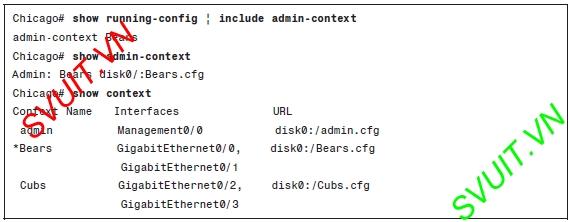
6. Config context
- Chuyển vào context để thực hiện các cấu hình như: NAT, Routing, ACL ...
- Để xóa context bạn dùng lệnh
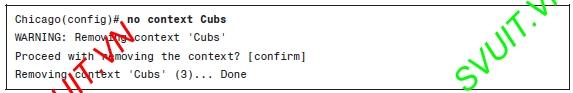
- Để xóa file cấu hình context bạn dùng lệnh sau. Nó sẽ xóa toàn bộ các file cấu hình của các context
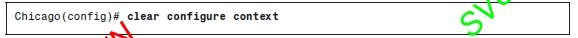
II. Resource management and Monitoring
1. Resource management
- Các tài nguyên mà bạn có thể thay đổi cho các context
Để cấu hình các bạn làm như sau
- Bước 1: Tạo ra class để quản lý resource.

- Bước 2: Đưa context đó vào class
2. Monitoring
- Show mode
- Show context

- Xem nơi lưu file config
- Xem CPU đang sử dụng cho từng context
1. Bước 1: Enable mode Multiple
- Lúc này ASA sẽ đưa ra các cảnh báo
- Nó sẽ yêu cầu reboot lại
- Các cấu hình cũ sẽ được lưu ở flash
- Các cấu hình của admin context được lưu trong flash
Mã:
ASA(config)#mode multipleciscoasa(config)# mode multiple
WARNING: This command will change the behavior of the device
WARNING: This command will initiate a Reboot
Proceed with change mode? [confirm]
Convert the system configuration? [confirm]
!
The old running configuration file will be written to flash
Converting the configuration - this may take several minutes for a large configuration
The admin context configuration will be written to flash
The new running configuration file was written to flash
Security context mode: multiple
- Để kiểm tra bạn dùng lệnh “show mode”
ciscoasa# show mode
Security context mode: multiple
- Để chuyển về mode single bạn copy cấu hình cũ và gõ lênh “mode single”
ciscoasa(config)# copy disk0:/old_running.cfg startup-config
Source filename [old_running.cfg]?
Copy in progress...C
2121 bytes copied in 0.10 secs
ciscoasa(config)# mode single
WARNING: This command will change the behavior of the device
WARNING: This command will initiate a Reboot
Proceed with change mode? [confirm]
- Vào mode config và gõ “context name” name là tên context mà bạn muốn đặt
ciscoasa(config)# context LAN1
Creating context 'LAN1'... Done. (2)
ciscoasa(config-ctx)# description Context for VLAN 1
- Để chuyển vào ASA ảo system để quản lý các context khác bạn dùng lệnh
ciscoasa(config)# changeto system
3. Chỉ ra interface nào thuộc context nào
Mã:
ciscoasa(config)# context VLAN1
ciscoasa(config-ctx)# allocate-interface GigabitEthernet1 VLAN1_outside
ciscoasa(config-ctx)# allocate-interface GigabitEthernet1 VLAN1_intside4. Chỉ đường dẫn lưu file cấu hình của các context
5. Thay đổi context admin
Mã:
ciscoasa(config)# admin-context VLAN1- Show để biết admin context tên gì
ciscoasa(config)# show running-config | include admin-context
admin-context VLAN1
ciscoasa(config)# show admin-context
Admin: VLAN1 disk0:/LAN1.cfg
ciscoasa(config)# show context
Context Name Class Interfaces URL
admin default disk0:/admin.cfg
VLAN2 default (not entered)
VLAN3 default (not entered)
*VLAN1 default GigabitEthernet0, disk0:/LAN1.cfg
GigabitEthernet1
Total active Security Contexts: 4
6. Config context
- Chuyển vào context để thực hiện các cấu hình như: NAT, Routing, ACL ...
- Để xóa context bạn dùng lệnh
ciscoasa(config)# no context LAN1
WARNING: Removing context 'LAN1'
Proceed with removing the context? [confirm]
Removing context 'LAN1' (2)... Done
ciscoasa(config)# clear configure context
WARNING: Removing all contexts in the system
Proceed with removing the contexts? [confirm]
Removing context 'admin' (1)... Done
Removing context 'VLAN2' (3)... Done
Removing context 'VLAN1' (4)... Done
II. Resource management and Monitoring
1. Resource management
- Các tài nguyên mà bạn có thể thay đổi cho các context
Để cấu hình các bạn làm như sau
- Bước 1: Tạo ra class để quản lý resource.
- Ví Dụ:
- giới hạn 2000 phiên NAT,
- 5 user kêt nối ASDM ,
- số kết nối là 5000…
Mã:
ciscoasa(config)# class Silver
ciscoasa(config-class)# limit-resource xlates 2000
ciscoasa(config-class)# limit-resource ASDM 5
ciscoasa(config-class)# limit-resource conns 5000
2. Monitoring
- Show mode
- Show context
ciscoasa(config)# show context
Context Name Class Interfaces URL
*admin default disk0:/admin.cfg
VLAN1 Silver disk0:/VLAN1.cfg
Total active Security Contexts: 2
- Xem CPU đang sử dụng cho từng context
Sửa lần cuối:
Bài viết liên quan
Bài viết mới