root
Moderator
Hướng dẫn cài đặt phpmyadmin trên CentOS 6.5 Minimal
- Ở bài trước Lab 4.1 chúng ta đã cài đặt và config xong dich vụ httpd. Bây giờ chúng ta sẽ tiến hành cài Mysql và mysqladmin để tạo csdl cho website.
- Triển khai trên bản Centos 6.5 Minimal. Việc cài trên bản Minimal giúp bạn tối ưu phần cứng nhưng nó sẽ làm bạn tốn thêm 1 chút sức lực trong việc cài đặt. Mình sẽ tiến hành cài đặt bản version php và mysql mới nhất hiện nay
I. cài đặt phpmyadmin
- Sử dụng yum để cài các gói sau "mysql mysql-server php*" sau khi cài xong thì khởi động và lưu cấu hình khởi động chp lần sau.
Mã:
[root@svuit ~]# yum -y install mysql mysql-server php*
[root@svuit ~]# chkconfig mysqld on
[root@svuit ~]# service mysqld start- Cài đật tools "wget" dùng để download các package.
Mã:
[root@svuit html]# yum -y install wget- Sau đây là các bước cài phpmyadmin
Bước 1: Enable Remi Repository
//CentOS/RHEL 6:
Mã:
[root@svuit html]# rpm -Uvh http://rpms.famillecollet.com/enterprise/remi-release-6.rpm//CentOS/RHEL 5:
Mã:
[root@svuit html]# rpm -Uvh http://rpms.famillecollet.com/enterprise/remi-release-5.rpmBước 2: Cài phpmyadmin bằng lệnh yum từ remi repository đã thêm ở trên
Mã:
[root@svuit html]# yum --enablerepo=remi install phpMyAdminBước 3: cấu hình phpmyadmin, vào thư mục chứa phpMyAdmin copy file cấu hình
root@svuit html]# cd /usr/share/phpMyAdmin/
root@svuit phpMyAdmin]# cp config.sample.inc.php config.inc.php
- Chỉnh sửa dòng màu đỏ trong file cấu hình của phpmyadmin
[root@svuit html]# vi /usr/share/phpMyAdmin/config.inc.php
28 /* Authentication type */
29 $cfg['Servers'][$i]['auth_type'] = 'http';
30 /* Server parameters */
31 $cfg['Servers'][$i]['host'] = 'any';
32 $cfg['Servers'][$i]['connect_type'] = 'tcp';
33 $cfg['Servers'][$i]['compress'] = true;
34 /* Select mysql if your server does not have mysqli */
35 $cfg['Servers'][$i]['extension'] = 'mysqli';
36 $cfg['Servers'][$i]['AllowNoPassword'] = true;
- Nếu bạn vào phpmyadmin bằng 1 client bạn sẽ gặp lỗi sau. Nếu bạn truy cập bằng localhost/phpmyadmin sẽ không bị lỗi trên, nhưng ở đây Centos 6.5 Minimal nên ko có web browser để truy cập đến phpmyadmin.
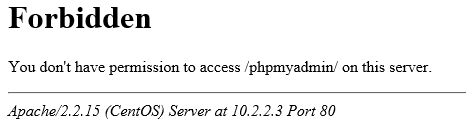
- Để giải quyết vấn đề này các bạn vào file cấu hình chỉnh sửa các dòng sau
[root@svuit html]# vi /etc/httpd/conf.d/phpMyAdmin.conf
11 <Directory /usr/share/phpMyAdmin/>
12 <IfModule mod_authz_core.c>
13 # Apache 2.4
14 <RequireAny>
15 Require ip 10.2.2.200 //IP của bạn
16 #Require ip 127.0.0.1
17 Require ip ::1
18 </RequireAny>
19 </IfModule>
20 <IfModule !mod_authz_core.c>
21 # Apache 2.2
22 Order Deny,Allow
23 Deny from All
24 #Allow from 127.0.0.1
25 Allow from 10.2.2.200
26 Allow from ::1
27 </IfModule>
28 </Directory>
- Khi truy cập phpmyadmin nó sẽ yêu cầu bạn chứng thực với username:root, password mặc định là rỗng. Mà phpmyadmin không cho phép sử dụng password rỗng truy cập vào phpmyadmin. Trừ khi bạn dùng localhost/phpmyadmin thì được phép.
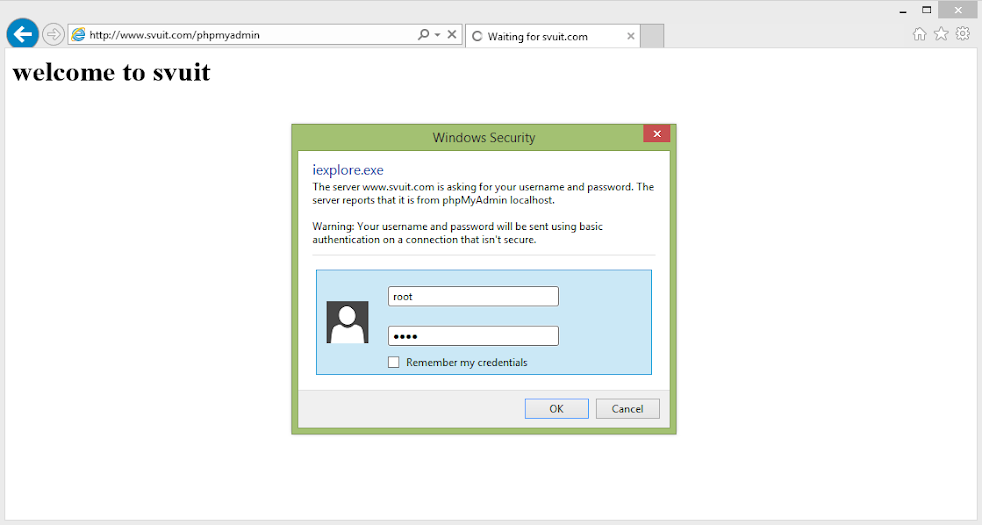
FIX lỗi "your username and password will be sent using basic authentication on a connection that isn't secure".
- Tạo username/password để truy cập.
Mã:
[root@svuit html]# mysqladmin -u root password 123- Thành quả
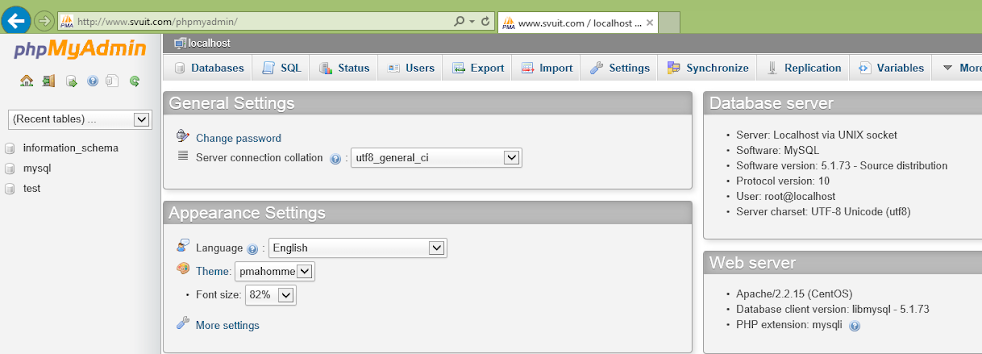
Các bài lab liên quan đến triển khai các dịch vụ trên CentOS
Sửa lần cuối:
Bài viết liên quan