clover.zz
WEB-INF\web.xml
Bài viết hướng dẫn thêm resource vào node đã tồn tại trên Solarwinds
Trong quá trình thêm thiết bị cần monitor trên hệ thống Solarwinds có thể có một vài thông tin bị bỏ sót hoặc không được cấu hình theo dõi trước đó.
Để thêm các resource vào một node đã có sẵn ta thực hiện như sau:
Truy cập Solarwinds, chọn Setting > Manage Nodes
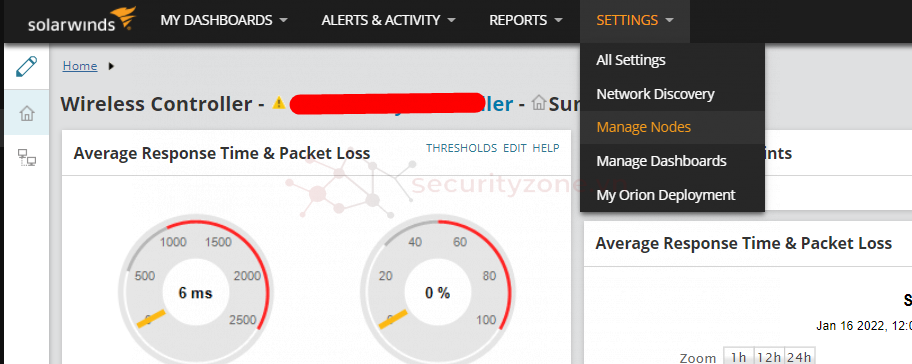
- Đến phần Management > chọn List Resources
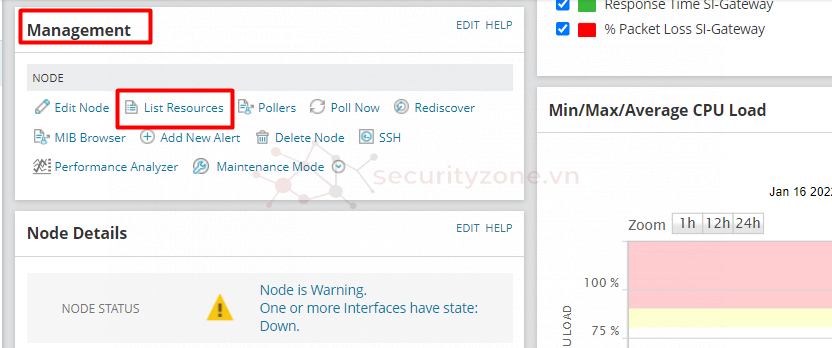
- Quá trình load lại resource của node đã chọn diễn ra
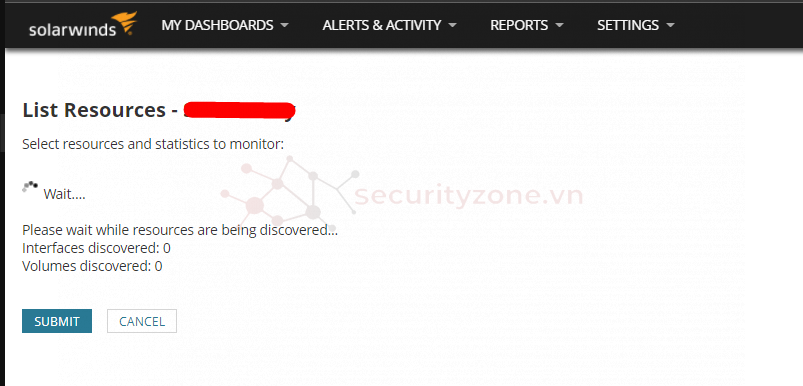
- Chọn các resource cần thiết và nhấn Submit để xác nhận

