root
Moderator
Active license IOU
- Bước này dành cho ai không active được license của IOU. Nếu bạn bị lỗi này.
- Video hướng dẫn fix các lỗi khi cài IOU. "Invalid IOU license key" cách để bạn tự tạo 1 license key cho IOU.
- Update và hướng dẫn cài đặt các version GNS3
http://svuit.vn/threads/cai-dat-gns3-tich-hop-iou-1183/
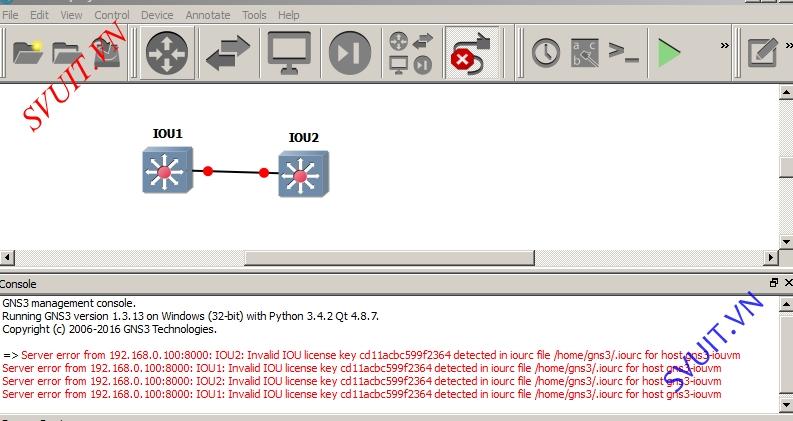
Các bạn SSH vào vm GNS3 bằng user “gns3” và password “gns3”. Kiểm tra thông tin ip của vm GNS3
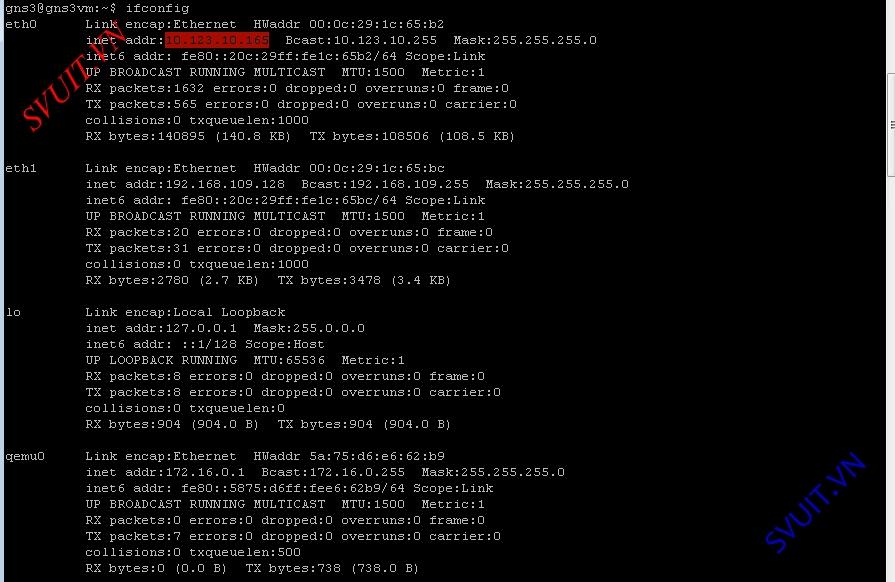
Upload các file “CiscoIOUKeygen.py” lên vm GNS3 thông qua web browser.
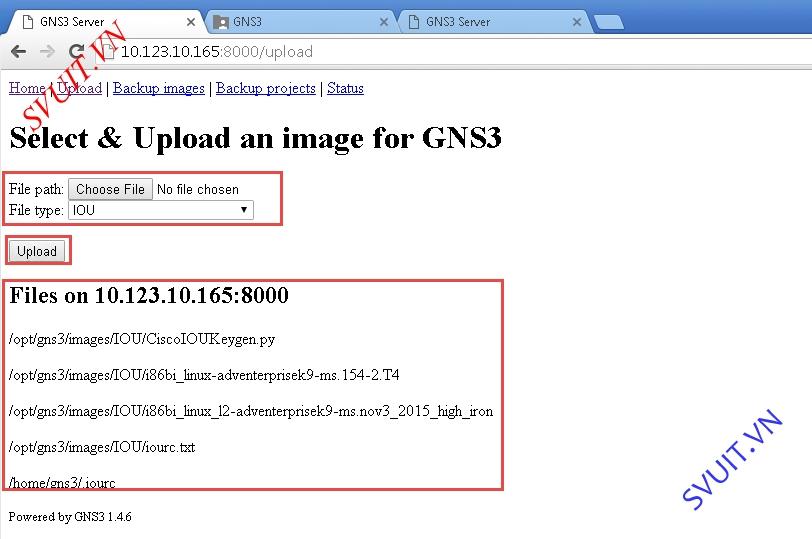
Chạy file “CiscoIOUKeygen.py” bằng python3.
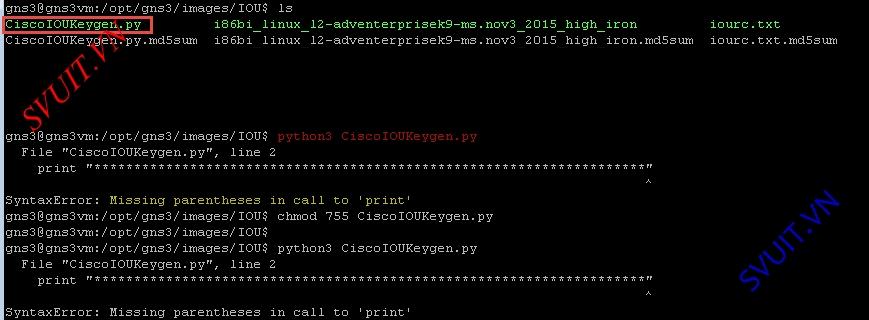
Nếu bạn bị dính lỗi
Các bạn chạy các script sau
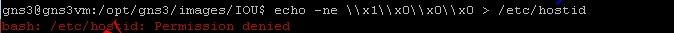
Bạn sẽ không có quyền truy cập với user “gns3”. Bạn cần login bằng user “root”, mặc định thì user “root” trên GNS3 không có password.
Sau đó thực hiện chạy lai các Script
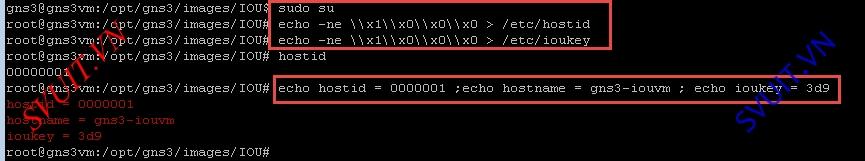
Tiếp theo bạn chạy file “CiscoIOUKeygen.py” để nó tạo key cho IOU.
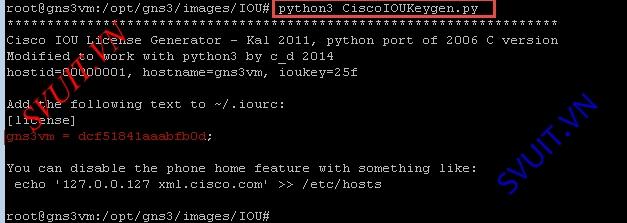
- Chép key này vào file “IOURC.txt”
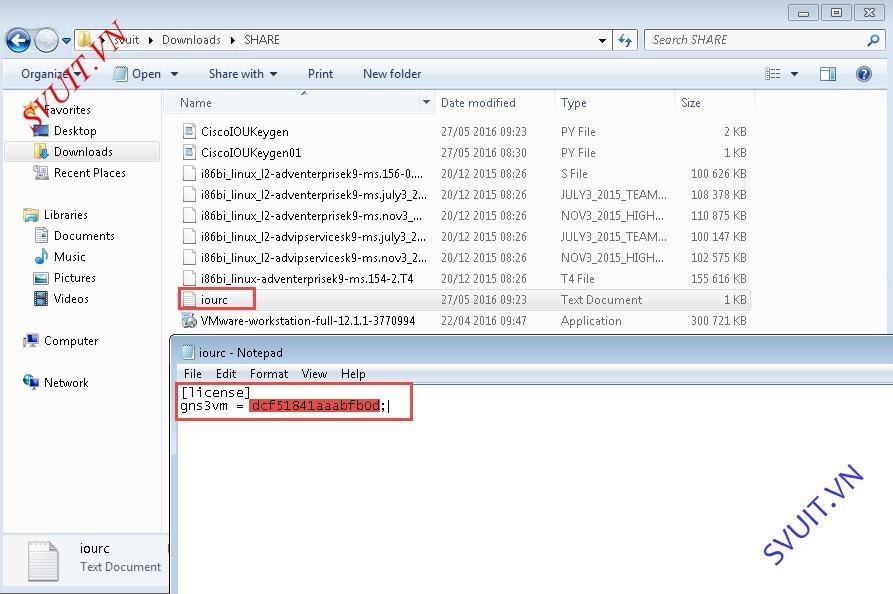
Các bạn upload lại file “IOURC.txt” lên vm GNS3 thông qua web browser.
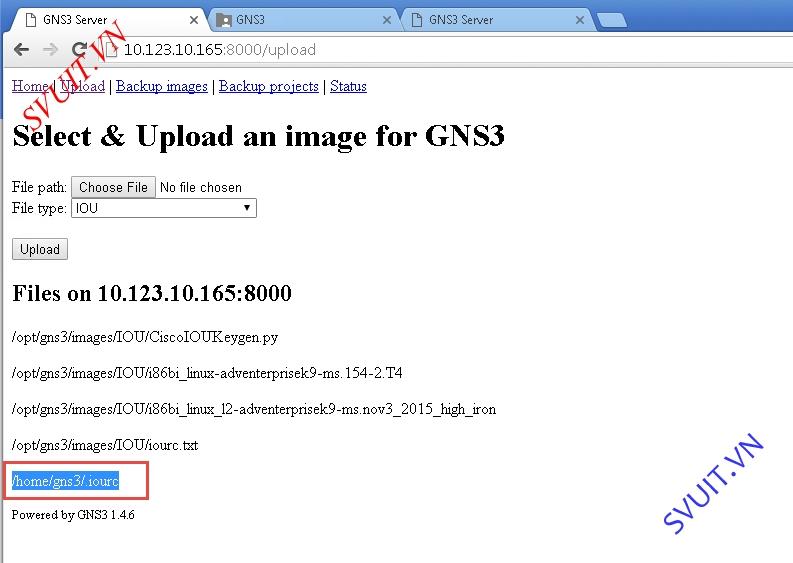
Trên GNS3 khai báo đường dẫn mà bạn đã upload file “IOURC” để nó load license cho IOU.
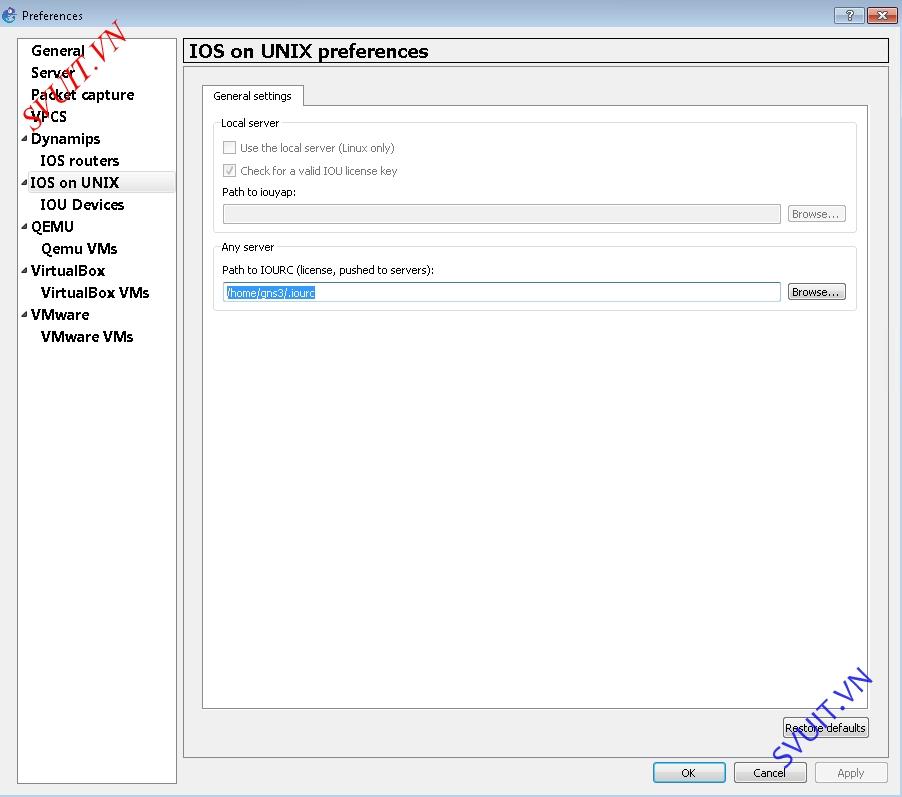
- Bước này dành cho ai không active được license của IOU. Nếu bạn bị lỗi này.
Mã:
Server error from 10.123.10.165:8000: IOU2: Invalid IOU license key cd11acbc599f2364 detected in iourc file /home/gns3/.iourc for host gns3-iouvm- Video hướng dẫn fix các lỗi khi cài IOU. "Invalid IOU license key" cách để bạn tự tạo 1 license key cho IOU.
- Update và hướng dẫn cài đặt các version GNS3
http://svuit.vn/threads/cai-dat-gns3-tich-hop-iou-1183/
Các bạn SSH vào vm GNS3 bằng user “gns3” và password “gns3”. Kiểm tra thông tin ip của vm GNS3
Upload các file “CiscoIOUKeygen.py” lên vm GNS3 thông qua web browser.
Chạy file “CiscoIOUKeygen.py” bằng python3.
Nếu bạn bị dính lỗi
Mã:
“Copyright (c) 2006-2016 GNS3 Technologies.
=> Server error from 192.168.56.101:8000: IOU1: Could not find an iourc file (IOU license)
Server error from 192.168.56.101:8000: IOU1: Could not find an iourc file (IOU license)
Server error from 192.168.56.101:8000: IOU1: Could not find an iourc file (IOU license)
Server error from 192.168.56.101:8000: IOU1: Could not parse iourc file /tmp/tmpolr5_q/iourc: File contains no section headers.
file: '/tmp/tmpolr5_q/iourc', line: 2
'print "*********************************************************************"\n'
Server error from 192.168.56.101:8000: IOU1: Invalid IOU license key cd11acbc599f2364 detected in iourc file /tmp/tmpzujgc_/iourc for host gns3-iouvm”Các bạn chạy các script sau
Mã:
“gns3@gns3vm:/opt/gns3/images/IOU$ echo -ne \\x1\\x0\\x0\\x0 > /etc/hostid”Bạn sẽ không có quyền truy cập với user “gns3”. Bạn cần login bằng user “root”, mặc định thì user “root” trên GNS3 không có password.
Sau đó thực hiện chạy lai các Script
Mã:
gns3@gns3vm:/opt/gns3/images/IOU$ sudo su
root@gns3vm:/opt/gns3/images/IOU# echo -ne \\x1\\x0\\x0\\x0 > /etc/hostid
root@gns3vm:/opt/gns3/images/IOU# echo -ne \\x1\\x0\\x0\\x0 > /etc/ioukey
root@gns3vm:/opt/gns3/images/IOU# echo hostid = 0000001 ;echo hostname = gns3-iouvm ; echo ioukey = 3d9
hostid = 0000001
hostname = gns3-iouvm
ioukey = 3d9Tiếp theo bạn chạy file “CiscoIOUKeygen.py” để nó tạo key cho IOU.
HTML:
root@gns3vm:/opt/gns3/images/IOU# python3 CiscoIOUKeygen.py
*********************************************************************
Cisco IOU License Generator - Kal 2011, python port of 2006 C version
Modified to work with python3 by c_d 2014
hostid=00000001, hostname=gns3vm, ioukey=25f
Add the following text to ~/.iourc:
[license]
gns3vm = dcf51841aaabfb0d;
You can disable the phone home feature with something like:
echo '127.0.0.127 xml.cisco.com' >> /etc/hosts- Chép key này vào file “IOURC.txt”
Các bạn upload lại file “IOURC.txt” lên vm GNS3 thông qua web browser.
Trên GNS3 khai báo đường dẫn mà bạn đã upload file “IOURC” để nó load license cho IOU.
Sửa lần cuối:
Bài viết liên quan
Bài viết mới