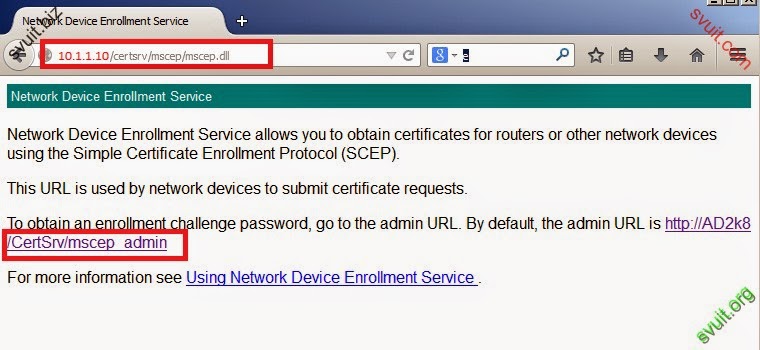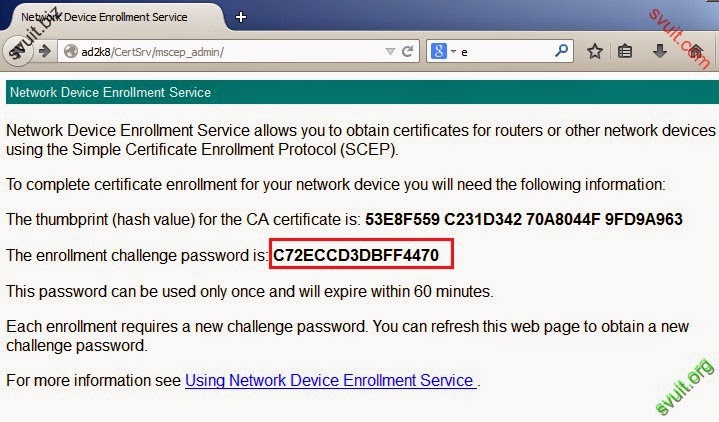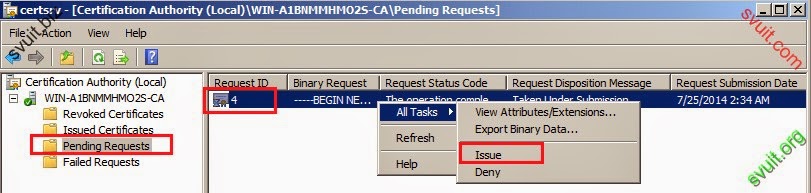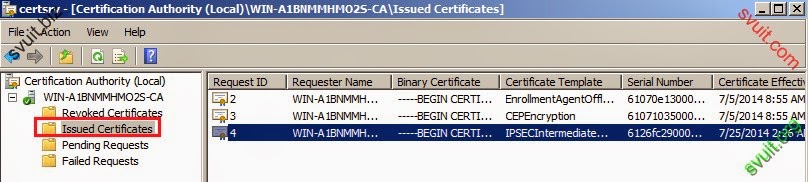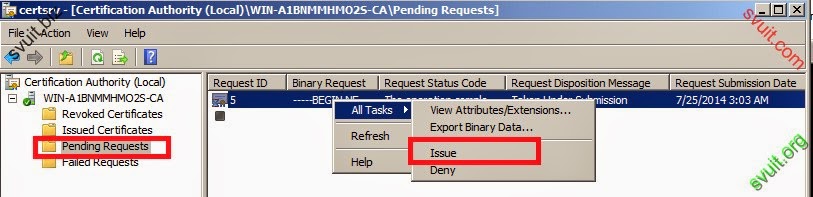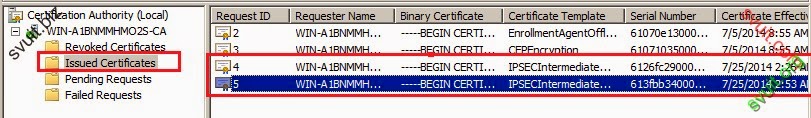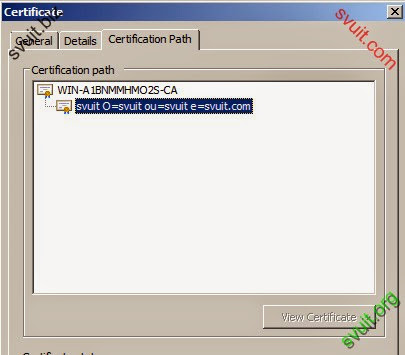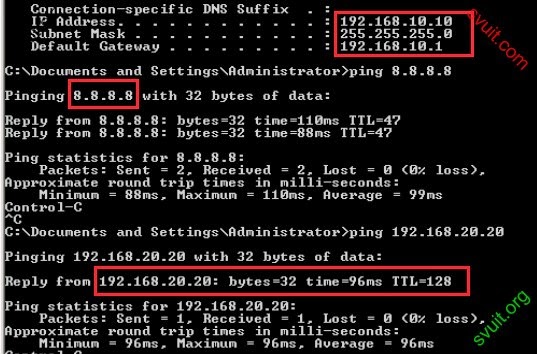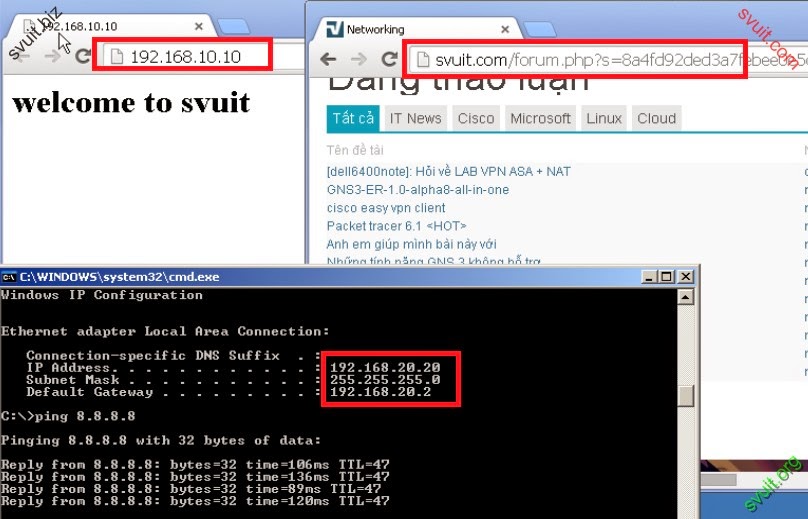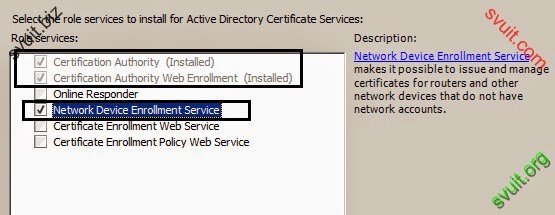root
Moderator
I. Sơ đồ
1. Sơ đồ mô hình
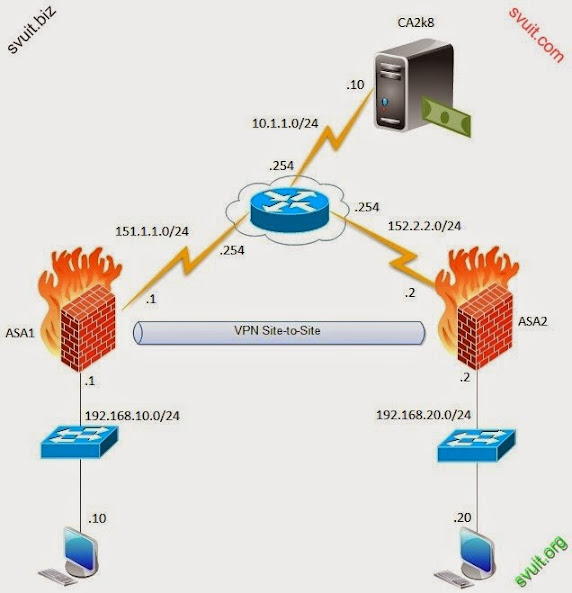
2. Sơ đồ IP
[TABLE="class: grid, width: 600"]
[TR]
[TD]ASA1[/TD]
[TD]g0: outside: 151.1.1.1/24
g1: inside: 192.168.10.1/24[/TD]
[/TR]
[TR]
[TD]PC1[/TD]
[TD]IP: 192.168.10.10/24
Gateway: 192.168.10.1[/TD]
[/TR]
[TR]
[TD]ISP[/TD]
[TD]f0/0: 151.1.1.254/24
f0/1: 152.2.2.254/24
f1/0: 10.1.1.254/24
f2/0: DHCP[/TD]
[/TR]
[TR]
[TD]ASA2[/TD]
[TD]g0: outside, 152.2.2.2/24
g1: inside, 192.168.20.2/24[/TD]
[/TR]
[TR]
[TD]PC2[/TD]
[TD]IP: 192.168.20.20/24
Gateway: 192.168.20.2/24[/TD]
[/TR]
[/TABLE]
3. Yêu cầu
- Cấu hình VPN site-to-site xác thực bằng RSA (sử dụng CA trên windows server 2008R2 )
- Đảm bảo 2 mạng ra inside của 2 ASA: 192.168.10.0/24 và 192.168.20.0/24 thấy nhau và đi ra internet thành công
II. Triển khai
1. Cấu hình ISP
- Ở đây mình sẽ dùng 1 Router giả lập làm ISP cho phép ra internet
[TABLE="class: outer_border, width: 500"]
[TR]
[TD]ISP(config)#int f0/0
ISP(config-if)#ip address 150.1.1.254 255.255.255.0
ISP(config-if)#no shutdown
ISP(config-if)#int f0/1
ISP(config-if)#ip address
ISP(config-if)#ip address 152.2.2.254 255.255.255.0
ISP(config-if)#no shutdown
ISP(config-if)#int f1/0
ISP(config-if)#ip address 10.1.1.254 255.255.255.0
ISP(config-if)#no shutdown
// Lấy IP được cấp từ model xuống
ISP(config-if)#int f2/0
ISP(config-if)#ip address dhcp
ISP(config-if)#no shutdown
ISP(config-if)#exit
//NAT ra internet
ISP(config)#access-list 1 permit any
ISP(config)#ip nat inside source list 1 interface f2/0 overload
ISP(config)#int f2/0
ISP(config-if)#ip nat outside
ISP(config-if)#int f1/0
ISP(config-if)#ip nat inside
ISP(config-if)#int f0/0
ISP(config-if)#ip nat inside
ISP(config-if)#int f0/1
ISP(config-if)#ip nat inside[/TD]
[/TR]
[/TABLE]
2. Cấu hình ASA1
- Cấu hình IP và default-route
- Cấu hình xin CA từ CA server
- Cấu hình hostname và map IP của CA 2k8 thành tên CASERVER
[TABLE="class: outer_border, width: 500"]
[TR]
[TD]ASA1(config)# domain-name svuit.com
ASA1(config)# name 10.1.1.10 CASERVER[/TD]
[/TR]
[/TABLE]
- Tạo RSA key thành công
- Dùng 1 PC truy cập CA server để lây password enrollment challenge. Ở đây bạn có thể dùng chính AD2k8 truy cập = localhost thay vì dùng IP như dưới đây. Để nhìn thực tế xíu thì mình sẽ dùng IP để truy cập vào CA. Và bạn phải cấu hình DNS cho CA để nó phân giải tên
- Bạn copy Password enrollment challenge trong khung màu đỏ dưới đây
- Cấu hình thông tin CA.
- Bây giờ trên máy CA 2k8 bạn kiểm tra trạng thái Pending bạn sẽ thấy 1 certificate mới. Và chúng ta cần issued để chấp nhận chứng chỉ này
- Qua trình cấp phép thành công
- Sau khi CA 2k8 issue chứng chỉ thì bạn quay lại ASA sẽ xuất hiện dòng dưới đây cho biết certificate đã được cấp và quá trình enroll thành công
- Công việc cấu hình IPSEC-VPN trên ASA 8.4 các bạn thực hiện tương tự các bài lab trước. Tuy nhiên có vài điểm thay đổi. Trước kia chúng ta xác thực với nhau bằng pre-share key nhưng bây giờ chúng ta xác thực bằng CA
- Các bạn cấu hình tương tự trên ASA2 nhé
- Cấu hình IP và default-route
[TABLE="class: outer_border, width: 500"]
[TR]
[TD]ASA2(config-if)# int g0
ASA2(config-if)# nameif outside
ASA2(config-if)# ip address 152.2.2.2 255.255.255.0
ASA2(config-if)# no shutdown
ASA2(config)# interface g1
ASA2(config-if)# nameif inside
ASA2(config-if)# ip address 192.168.20.2 255.255.255.0
ASA2(config-if)# no shutdown
ASA2(config)# route outside 0 0 152.2.2.254
ASA2(config-if)# fixup protocol icmp[/TD]
[/TR]
[/TABLE]
- Cấu hình map IP CA sang tên, tạo RSA key và cấu hình thông tin xác thực CA
[TABLE="class: outer_border, width: 700"]
[TR]
[TD]ASA2(config)# domain-name svuit.com
ASA2(config)# name 10.1.1.10 CASERVER
ASA2(config)# crypto key generate rsa general-keys
ASA2(config)# crypto ca trustpoint CA
ASA2(config-ca-trustpoint)# enrollment url http://CASERVER:80/certsrv/mscep/mscep.dll
ASA2(config-ca-trustpoint)# subject-name cn=svuit O=svuit ou=svuit e=svuit.com[/TD]
[/TR]
[/TABLE]
- Cấu hình xác thực với CA
- Thực hiện Enroll CA.
- Chấp nhận Certificate mới của ASA2
- Trên CA 2k8 lúc này sẽ có cả 2 Certificate của ASA1 và ASA2
- Cấu hình IPSEC-VPN trên ASA2 chứng thực bằng RSA
[TABLE="class: outer_border, width: 800"]
[TR]
[TD]ASA2(config)# crypto ikev1 policy 10
ASA2(config-ikev1-policy)# authentication rsa-sig
ASA2(config-ikev1-policy)# encryption 3des
ASA2(config-ikev1-policy)# hash md5
ASA2(config-ikev1-policy)# group 2
ASA2(config-ikev1-policy)# lifetime 86400
ASA2(config)# crypto ipsec ikev1 transform-set SVUIT esp-3des esp-md5-hmac
ASA2(config-if)# object network INSIDE-ASA1
ASA2(config-network-object)# subnet 192.168.10.0 255.255.255.0
ASA2(config)# object network INSIDE-ASA2
ASA2(config-network-object)# subnet 192.168.20.0 255.255.255.0
ASA2(config)# access-list VPN-TRAFFIC permit ip object INSIDE-ASA2 object INSIDE-ASA1
ASA2(config)# crypto map ASA-VPN 10 match address VPN-TRAFFIC
ASA2(config)# crypto map ASA-VPN 10 set peer 151.1.1.1
ASA2(config)# crypto map ASA-VPN 10 set ikev1 transform-set SVUIT
ASA2(config)# crypto map ASA-VPN 10 set trustpoint CA
ASA2(config)# crypto map ASA-VPN interface outside
ASA2(config)# crypto ikev1 enable outside
ASA2(config)# tunnel-group 151.1.1.1 type ipsec-l2l
ASA2(config)# tunnel-group 151.1.1.1 ipsec-attributes
ASA2(config-tunnel-ipsec)# ikev1 trust-point CA[/TD]
[/TR]
[/TABLE]
1. Sơ đồ mô hình
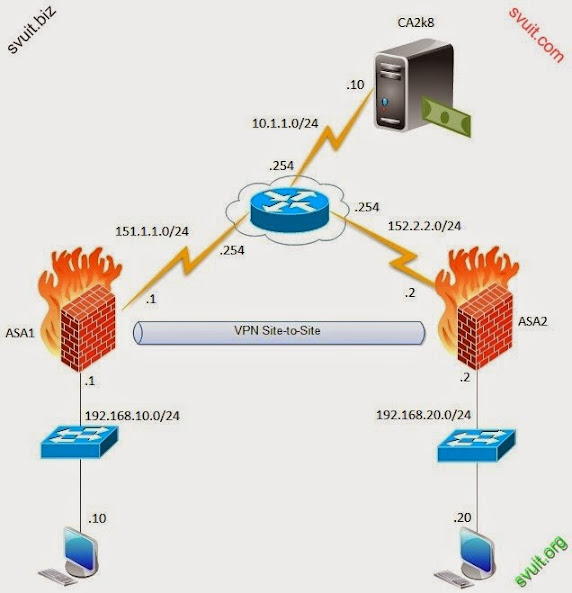
2. Sơ đồ IP
[TABLE="class: grid, width: 600"]
[TR]
[TD]ASA1[/TD]
[TD]g0: outside: 151.1.1.1/24
g1: inside: 192.168.10.1/24[/TD]
[/TR]
[TR]
[TD]PC1[/TD]
[TD]IP: 192.168.10.10/24
Gateway: 192.168.10.1[/TD]
[/TR]
[TR]
[TD]ISP[/TD]
[TD]f0/0: 151.1.1.254/24
f0/1: 152.2.2.254/24
f1/0: 10.1.1.254/24
f2/0: DHCP[/TD]
[/TR]
[TR]
[TD]ASA2[/TD]
[TD]g0: outside, 152.2.2.2/24
g1: inside, 192.168.20.2/24[/TD]
[/TR]
[TR]
[TD]PC2[/TD]
[TD]IP: 192.168.20.20/24
Gateway: 192.168.20.2/24[/TD]
[/TR]
[/TABLE]
- Cấu hình VPN site-to-site xác thực bằng RSA (sử dụng CA trên windows server 2008R2 )
- Đảm bảo 2 mạng ra inside của 2 ASA: 192.168.10.0/24 và 192.168.20.0/24 thấy nhau và đi ra internet thành công
II. Triển khai
1. Cấu hình ISP
- Ở đây mình sẽ dùng 1 Router giả lập làm ISP cho phép ra internet
[TABLE="class: outer_border, width: 500"]
[TR]
[TD]ISP(config)#int f0/0
ISP(config-if)#ip address 150.1.1.254 255.255.255.0
ISP(config-if)#no shutdown
ISP(config-if)#int f0/1
ISP(config-if)#ip address
ISP(config-if)#ip address 152.2.2.254 255.255.255.0
ISP(config-if)#no shutdown
ISP(config-if)#int f1/0
ISP(config-if)#ip address 10.1.1.254 255.255.255.0
ISP(config-if)#no shutdown
// Lấy IP được cấp từ model xuống
ISP(config-if)#int f2/0
ISP(config-if)#ip address dhcp
ISP(config-if)#no shutdown
ISP(config-if)#exit
//NAT ra internet
ISP(config)#access-list 1 permit any
ISP(config)#ip nat inside source list 1 interface f2/0 overload
ISP(config)#int f2/0
ISP(config-if)#ip nat outside
ISP(config-if)#int f1/0
ISP(config-if)#ip nat inside
ISP(config-if)#int f0/0
ISP(config-if)#ip nat inside
ISP(config-if)#int f0/1
ISP(config-if)#ip nat inside[/TD]
[/TR]
[/TABLE]
- Cấu hình IP và default-route
[TABLE="class: outer_border, width: 500"]
[TR]
[TD]ASA1(config)# int g0
ASA1(config-if)# nameif outside
ASA1(config-if)# ip address 151.1.1.1 255.255.255.0
ASA1(config-if)# no shutdown
ASA1(config)# int g1
ASA1(config-if)# nameif inside
ASA1(config-if)# ip address 192.168.10.1 255.255.255.0
ASA1(config-if)# no shutdown
ASA1(config)# route outside 0 0 151.1.1.254
ASA1(config-if)# fixup protocol icmp[/TD]
[/TR]
[/TABLE]
- Đảm bảo ASA ra internet thành công[TR]
[TD]ASA1(config)# int g0
ASA1(config-if)# nameif outside
ASA1(config-if)# ip address 151.1.1.1 255.255.255.0
ASA1(config-if)# no shutdown
ASA1(config)# int g1
ASA1(config-if)# nameif inside
ASA1(config-if)# ip address 192.168.10.1 255.255.255.0
ASA1(config-if)# no shutdown
ASA1(config)# route outside 0 0 151.1.1.254
ASA1(config-if)# fixup protocol icmp[/TD]
[/TR]
[/TABLE]
ASA1(config)# ping 8.8.8.8
Type escape sequence to abort.
Sending 5, 100-byte ICMP Echos to 8.8.8.8, timeout is 2 seconds:
!!!!!
Success rate is 100 percent (5/5), round-trip min/avg/max = 100/126/140 ms
- Cấu hình hostname và map IP của CA 2k8 thành tên CASERVER
[TABLE="class: outer_border, width: 500"]
[TR]
[TD]ASA1(config)# domain-name svuit.com
ASA1(config)# name 10.1.1.10 CASERVER[/TD]
[/TR]
[/TABLE]
Mã:
ASA1(config)#[COLOR=#ff0000] crypto ca authenticate CA[/COLOR]
INFO: Certificate has the following attributes:
Fingerprint: 6c68062d 92188438 fc44cd32 918bda27
Do you accept this certificate? [yes/no]: [COLOR=#ff0000]yes[/COLOR]
[COLOR=#ff0000]Trustpoint CA certificate accepted.[/COLOR]
- Bạn copy Password enrollment challenge trong khung màu đỏ dưới đây
- Cấu hình thông tin CA.
Mã:
ASA1(config)# [COLOR=#ff0000]crypto ca enroll CA[/COLOR]
%
% Start certificate enrollment ..
% Create a challenge password. You will need to verbally provide this
password to the CA Administrator in order to revoke your certificate.
For security reasons your password will not be saved in the configuration.
Please make a note of it.
[COLOR=#ff0000]Password: **************** [/COLOR][I][COLOR=#00ff00]// điền password enrollment challenge mà bạn đã lấy được ở trên[/COLOR][/I]
[COLOR=#ff0000]Re-enter password: ****************[/COLOR]
% The subject name in the certificate will be: cn=svuit O=svuit ou=svuit e=svuit.com
% The fully-qualified domain name in the certificate will be: ASA1.svuit.com
% Include the device serial number in the subject name? [yes/no]: [COLOR=#ff0000]no[/COLOR]
Request certificate from CA? [yes/no]: [COLOR=#ff0000]yes[/COLOR]
[COLOR=#ff0000]% Certificate request sent to Certificate Authority[/COLOR]- Qua trình cấp phép thành công
- Sau khi CA 2k8 issue chứng chỉ thì bạn quay lại ASA sẽ xuất hiện dòng dưới đây cho biết certificate đã được cấp và quá trình enroll thành công
ASA1(config)# The certificate has been granted by CA!
- Công việc cấu hình IPSEC-VPN trên ASA 8.4 các bạn thực hiện tương tự các bài lab trước. Tuy nhiên có vài điểm thay đổi. Trước kia chúng ta xác thực với nhau bằng pre-share key nhưng bây giờ chúng ta xác thực bằng CA
[TABLE="class: outer_border, width: 800"]
[TR]
[TD]ASA1(config)# crypto ikev1 policy 10
ASA1(config-ikev1-policy)# authentication rsa-sig
ASA1(config-ikev1-policy)# encryption 3des
ASA1(config-ikev1-policy)# hash md5
ASA1(config-ikev1-policy)# group 2
ASA1(config-ikev1-policy)# lifetime 86400
ASA1(config)# crypto ipsec ikev1 transform-set SVUIT esp-3des esp-md5-hmac
ASA1(config-if)# object network INSIDE-ASA1
ASA1(config-network-object)# subnet 192.168.10.0 255.255.255.0
ASA1(config)# object network INSIDE-ASA2
ASA1(config-network-object)# subnet 192.168.20.0 255.255.255.0
ASA1(config)# access-list VPN-TRAFFIC permit ip object INSIDE-ASA1 object INSIDE-ASA2
ASA1(config)# crypto map ASA-VPN 10 match address VPN-TRAFFIC
ASA1(config)# crypto map ASA-VPN 10 set peer 152.2.2.2
ASA1(config)# crypto map ASA-VPN 10 set ikev1 transform-set SVUIT
ASA1(config)# crypto map ASA-VPN 10 set trustpoint CA
ASA1(config)# crypto map ASA-VPN interface outside
ASA1(config)# crypto ikev1 enable outside
ASA1(config)# tunnel-group 152.2.2.2 type ipsec-l2l
ASA1(config)# tunnel-group 152.2.2.2 ipsec-attributes
ASA1(config-tunnel-ipsec)# ikev1 trust-point CA[/TD]
[/TR]
[/TABLE]
3. Trên ASA2[TR]
[TD]ASA1(config)# crypto ikev1 policy 10
ASA1(config-ikev1-policy)# authentication rsa-sig
ASA1(config-ikev1-policy)# encryption 3des
ASA1(config-ikev1-policy)# hash md5
ASA1(config-ikev1-policy)# group 2
ASA1(config-ikev1-policy)# lifetime 86400
ASA1(config)# crypto ipsec ikev1 transform-set SVUIT esp-3des esp-md5-hmac
ASA1(config-if)# object network INSIDE-ASA1
ASA1(config-network-object)# subnet 192.168.10.0 255.255.255.0
ASA1(config)# object network INSIDE-ASA2
ASA1(config-network-object)# subnet 192.168.20.0 255.255.255.0
ASA1(config)# access-list VPN-TRAFFIC permit ip object INSIDE-ASA1 object INSIDE-ASA2
ASA1(config)# crypto map ASA-VPN 10 match address VPN-TRAFFIC
ASA1(config)# crypto map ASA-VPN 10 set peer 152.2.2.2
ASA1(config)# crypto map ASA-VPN 10 set ikev1 transform-set SVUIT
ASA1(config)# crypto map ASA-VPN 10 set trustpoint CA
ASA1(config)# crypto map ASA-VPN interface outside
ASA1(config)# crypto ikev1 enable outside
ASA1(config)# tunnel-group 152.2.2.2 type ipsec-l2l
ASA1(config)# tunnel-group 152.2.2.2 ipsec-attributes
ASA1(config-tunnel-ipsec)# ikev1 trust-point CA[/TD]
[/TR]
[/TABLE]
- Các bạn cấu hình tương tự trên ASA2 nhé
- Cấu hình IP và default-route
[TABLE="class: outer_border, width: 500"]
[TR]
[TD]ASA2(config-if)# int g0
ASA2(config-if)# nameif outside
ASA2(config-if)# ip address 152.2.2.2 255.255.255.0
ASA2(config-if)# no shutdown
ASA2(config)# interface g1
ASA2(config-if)# nameif inside
ASA2(config-if)# ip address 192.168.20.2 255.255.255.0
ASA2(config-if)# no shutdown
ASA2(config)# route outside 0 0 152.2.2.254
ASA2(config-if)# fixup protocol icmp[/TD]
[/TR]
[/TABLE]
[TABLE="class: outer_border, width: 700"]
[TR]
[TD]ASA2(config)# domain-name svuit.com
ASA2(config)# name 10.1.1.10 CASERVER
ASA2(config)# crypto key generate rsa general-keys
ASA2(config)# crypto ca trustpoint CA
ASA2(config-ca-trustpoint)# enrollment url http://CASERVER:80/certsrv/mscep/mscep.dll
ASA2(config-ca-trustpoint)# subject-name cn=svuit O=svuit ou=svuit e=svuit.com[/TD]
[/TR]
[/TABLE]
Mã:
ASA2(config)# [COLOR=#ff0000]crypto ca authenticate CA[/COLOR]
INFO: Certificate has the following attributes:
Fingerprint: 6c68062d 92188438 fc44cd32 918bda27
Do you accept this certificate? [yes/no]: [COLOR=#ff0000]yes[/COLOR]
Trustpoint CA certificate accepted.
Mã:
ASA2(config)# [COLOR=#ff0000]crypto ca enroll CA[/COLOR]
%
% Start certificate enrollment ..
% Create a challenge password. You will need to verbally provide this
password to the CA Administrator in order to revoke your certificate.
For security reasons your password will not be saved in the configuration.
Please make a note of it.
[COLOR=#ff0000]Password: ****************[/COLOR] [I][COLOR=#00ff00]//password này khác với password ở trên, bạn thực hiện lấy pass giống như ở trên[/COLOR][/I]
Re-enter password: ****************
% The subject name in the certificate will be: cn=svuit O=svuit ou=svuit e=svuit.com
% The fully-qualified domain name in the certificate will be: ASA2.svuit.com
% Include the device serial number in the subject name? [yes/no]: [COLOR=#ff0000]no[/COLOR]
Request certificate from CA? [yes/no]: [COLOR=#ff0000]yes[/COLOR]
% Certificate request sent to Certificate Authority
ASA1(config)# [COLOR=#ff0000]The certificate has been granted by CA![/COLOR]- Trên CA 2k8 lúc này sẽ có cả 2 Certificate của ASA1 và ASA2
- Cấu hình IPSEC-VPN trên ASA2 chứng thực bằng RSA
[TABLE="class: outer_border, width: 800"]
[TR]
[TD]ASA2(config)# crypto ikev1 policy 10
ASA2(config-ikev1-policy)# authentication rsa-sig
ASA2(config-ikev1-policy)# encryption 3des
ASA2(config-ikev1-policy)# hash md5
ASA2(config-ikev1-policy)# group 2
ASA2(config-ikev1-policy)# lifetime 86400
ASA2(config)# crypto ipsec ikev1 transform-set SVUIT esp-3des esp-md5-hmac
ASA2(config-if)# object network INSIDE-ASA1
ASA2(config-network-object)# subnet 192.168.10.0 255.255.255.0
ASA2(config)# object network INSIDE-ASA2
ASA2(config-network-object)# subnet 192.168.20.0 255.255.255.0
ASA2(config)# access-list VPN-TRAFFIC permit ip object INSIDE-ASA2 object INSIDE-ASA1
ASA2(config)# crypto map ASA-VPN 10 match address VPN-TRAFFIC
ASA2(config)# crypto map ASA-VPN 10 set peer 151.1.1.1
ASA2(config)# crypto map ASA-VPN 10 set ikev1 transform-set SVUIT
ASA2(config)# crypto map ASA-VPN 10 set trustpoint CA
ASA2(config)# crypto map ASA-VPN interface outside
ASA2(config)# crypto ikev1 enable outside
ASA2(config)# tunnel-group 151.1.1.1 type ipsec-l2l
ASA2(config)# tunnel-group 151.1.1.1 ipsec-attributes
ASA2(config-tunnel-ipsec)# ikev1 trust-point CA[/TD]
[/TR]
[/TABLE]
Bài viết liên quan
Bài viết mới