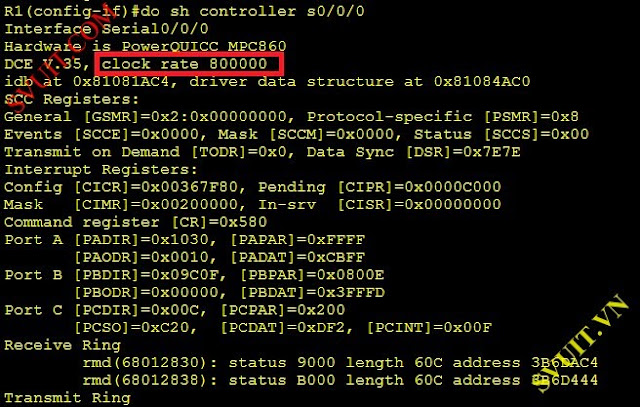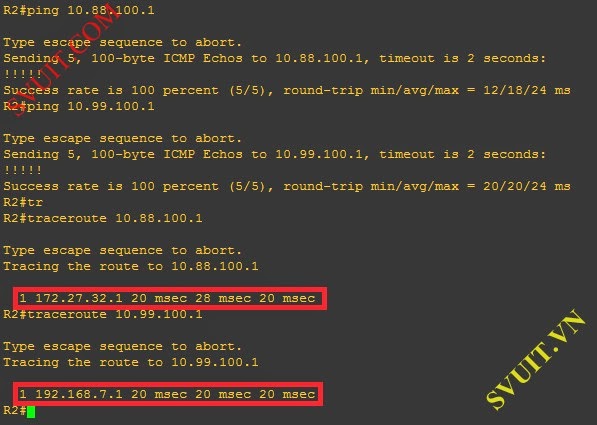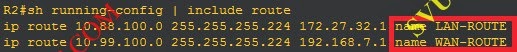root
Moderator
Lab 33: Configuring and Naming Static Routes
Lab Objective:
The objective of this lab exercise is to configure named static routes via next hop IP addresses on interfaces connected to a switch on two routers. This lab also goes through the validation of the configured static routes.
Lab Purpose:
Static route configuration is a fundamental skill. There are several methods to configure static routes on a Cisco router, and each way has its pros and cons. Naming the static routes allows you to easily identify what each static route is used for as you view the router configuration. As a Cisco engineer, as well as in the Cisco CCNA exam, you will be expected to know how to configure named static routes via any of the methods available in Cisco IOS.
Certification Level:
This lab is suitable for both CCENT and CCNA certification exam preparation
Lab Difficulty:
This lab has a difficulty rating of 5/10
Readiness Assessment:
When you are ready for your certification exam, you should complete this lab in no more than 15 minutes
Lab Topology:
Please use the following topology to complete this lab exercise:

Task 1:
Configure the hostnames on routers R1 and R2, as well as Sw1 as illustrated in the topology.
Task 2:
Configure Sw2 as a VTP sever and configure VLAN 10 named STATIC. Assign ports FastEthernet0/1 and FastEthernet0/2 to this VLAN. Configure the DCE interface Serial0/0 in R1 to provide clocking to R2 at a clock speed of 768Kbps.
Task 3:
Configure IP addresses 172.27.32.1/30 and 172.27.32.2/30 on R1 and R2 Fa0/0 interfaces respectively. Configure IP addresses 192.168.7.1/30 and 192.168.7.2/30 on R1 and R2 S0/0 interfaces respectively. In addition to that configure the Loopback interfaces on R1 with the IP addresses in the topology.
Task 4:
Configure a static route named LAN-ROUTE on R2 via interface FastEthernet0/0 with a next hop IP address of 172.27.32.1 to the 10.88.100.0/27 subnet. Configure a static route named WAN-ROUTE on R2 via Serial0/0 with a next hop IP address of 192.168.7.1 to the 10.99.100.0/27 subnet. Verify your static route configuration.
Task 5:
Ping each Loopback interface configured on R1 from R2 to verify your static route configuration.
Nguồn: http://www.howtonetwork.net/public/1413.cfm
Lab Objective:
The objective of this lab exercise is to configure named static routes via next hop IP addresses on interfaces connected to a switch on two routers. This lab also goes through the validation of the configured static routes.
Lab Purpose:
Static route configuration is a fundamental skill. There are several methods to configure static routes on a Cisco router, and each way has its pros and cons. Naming the static routes allows you to easily identify what each static route is used for as you view the router configuration. As a Cisco engineer, as well as in the Cisco CCNA exam, you will be expected to know how to configure named static routes via any of the methods available in Cisco IOS.
Certification Level:
This lab is suitable for both CCENT and CCNA certification exam preparation
Lab Difficulty:
This lab has a difficulty rating of 5/10
Readiness Assessment:
When you are ready for your certification exam, you should complete this lab in no more than 15 minutes
Lab Topology:
Please use the following topology to complete this lab exercise:

Task 1:
Configure the hostnames on routers R1 and R2, as well as Sw1 as illustrated in the topology.
Task 2:
Configure Sw2 as a VTP sever and configure VLAN 10 named STATIC. Assign ports FastEthernet0/1 and FastEthernet0/2 to this VLAN. Configure the DCE interface Serial0/0 in R1 to provide clocking to R2 at a clock speed of 768Kbps.
Task 3:
Configure IP addresses 172.27.32.1/30 and 172.27.32.2/30 on R1 and R2 Fa0/0 interfaces respectively. Configure IP addresses 192.168.7.1/30 and 192.168.7.2/30 on R1 and R2 S0/0 interfaces respectively. In addition to that configure the Loopback interfaces on R1 with the IP addresses in the topology.
Task 4:
Configure a static route named LAN-ROUTE on R2 via interface FastEthernet0/0 with a next hop IP address of 172.27.32.1 to the 10.88.100.0/27 subnet. Configure a static route named WAN-ROUTE on R2 via Serial0/0 with a next hop IP address of 192.168.7.1 to the 10.99.100.0/27 subnet. Verify your static route configuration.
Task 5:
Ping each Loopback interface configured on R1 from R2 to verify your static route configuration.
Nguồn: http://www.howtonetwork.net/public/1413.cfm
Bài viết liên quan
Bài viết mới