Tình trạng lỗi
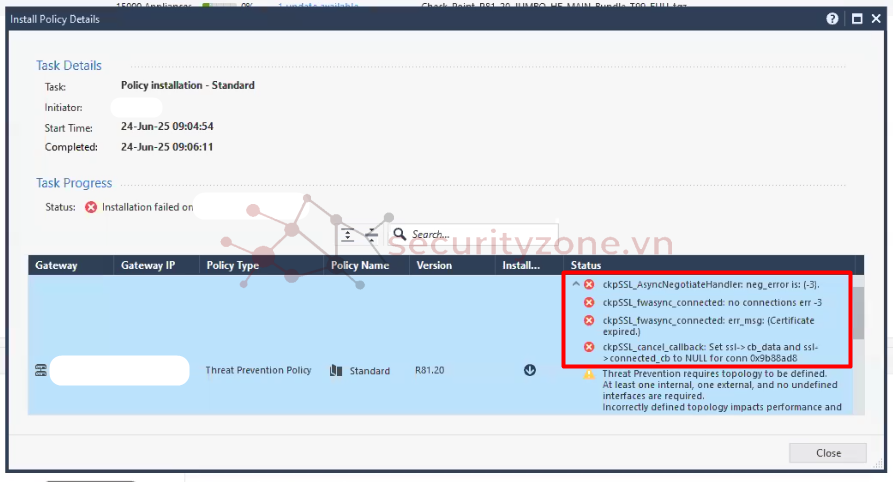

Nguyên nhân
Lỗi SIC giữa Gateways và SMS
Cách khắc phục
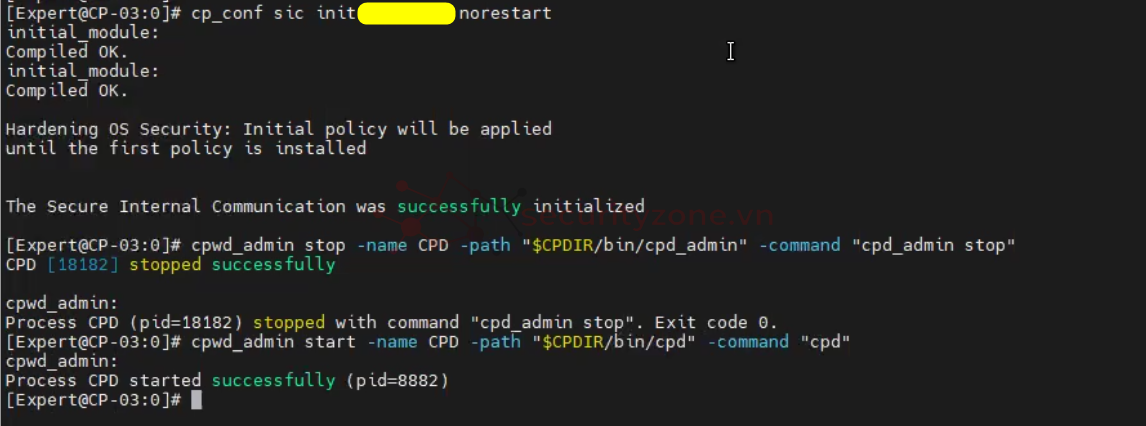
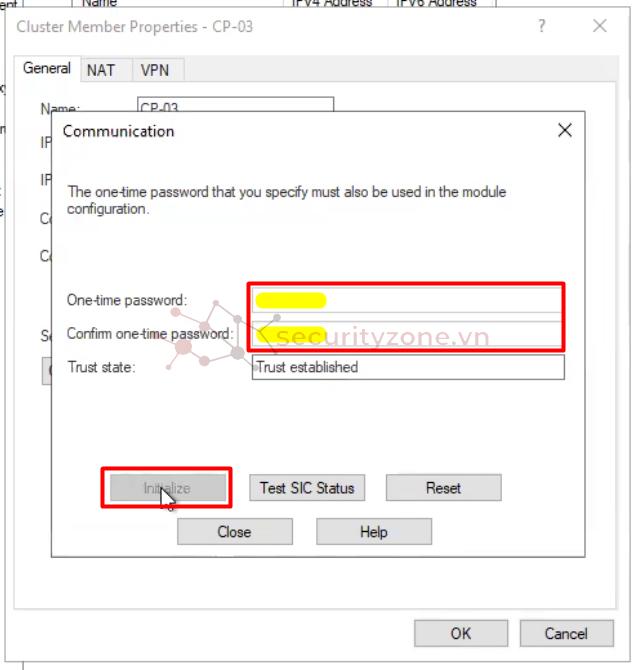
- Khi install policy cho firewall Checkpoint gặp các cảnh báo sau
- ckpSSL_AsyncNegotiateHandler: neg_error is: (-3).
- ckpSSL_fwasync_connected: no connections err -3
- ckpSSL_fwasync_connected: err_msg: (Certificate expired.)
- ckpSSL_AsyncNegotiateHandler: neg_error is: (-3).
- ckpSSL_fwasync_connected: no connections err -3
- ckpSSL_fwasync_connected: err_msg: (Certificate expired.)
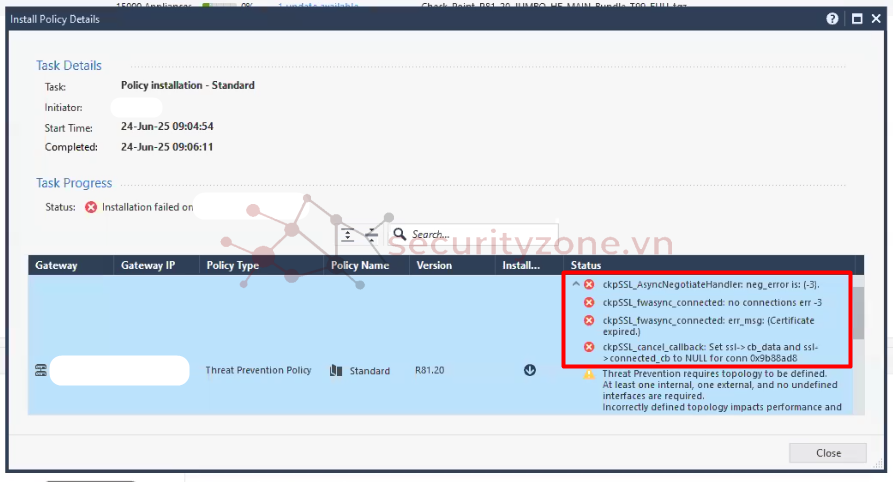
- Smartconsole xuất hiện cảnh báo đỏ với thông tin "SIC test is failed with "Internal SSL authentication error [ certificate expired ]""

Nguyên nhân
Lỗi SIC giữa Gateways và SMS
Cách khắc phục
- Reset thông tin SIC trên Gateway. Truy cập mode expert trên Gateway cần reset SIC và dùng các lệnh sau để reset SIC cho thiết bị
Mã:
[Expert@HostName]# cp_conf sic init New_Activation_Key norestart
Example:
[Expert@HostName]# cp_conf sic init vpn123 norestart
[Expert@HostName]# cpwd_admin stop -name CPD -path "$CPDIR/bin/cpd_admin" -command "cpd_admin stop"
[Expert@HostName]# cpwd_admin start -name CPD -path "$CPDIR/bin/cpd" -command "cpd"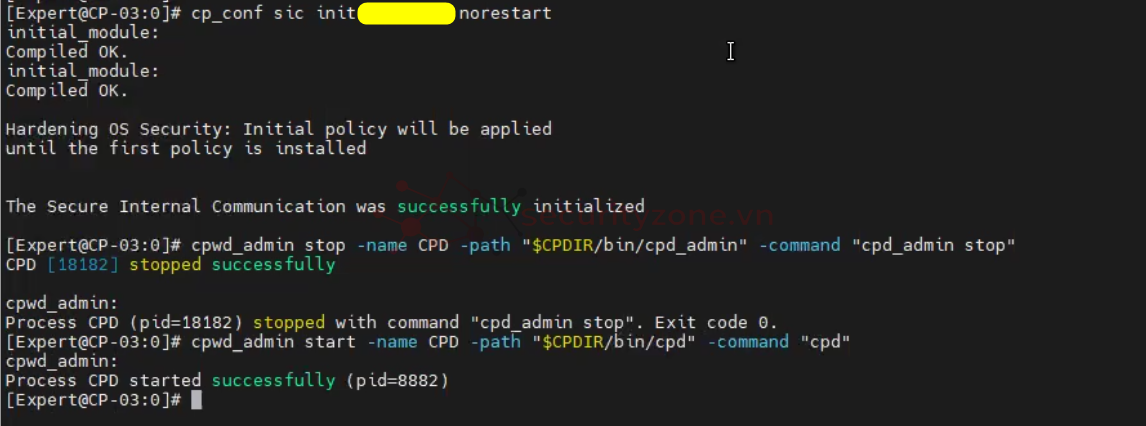
- Quay lại SmartConsole, mở lại Gateway bị lỗi, vào phần General Properties > Communication. Sau đó nhập thông tin "New_Activation_Key" đã cấu hình ở trên vào mục One-time password > chọn Initialize > chọn OK để lưu cấu hình. Cuối cùng chọn Install Policy trên SmartConsole.
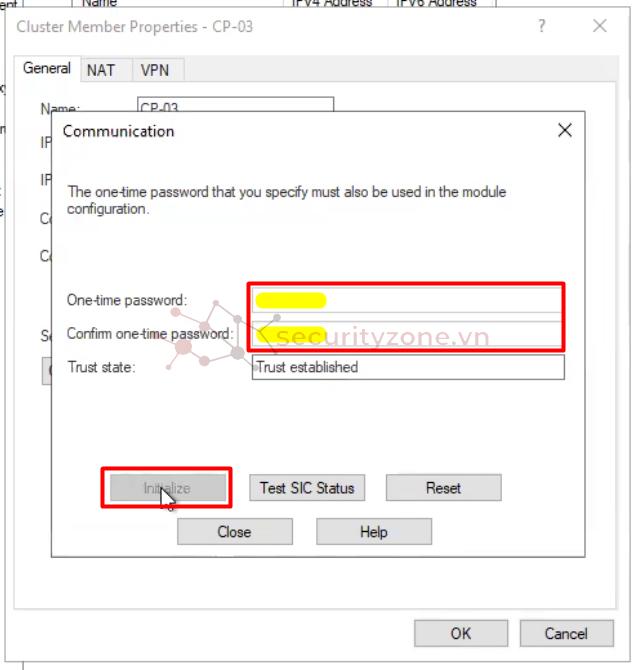
Bài viết mới