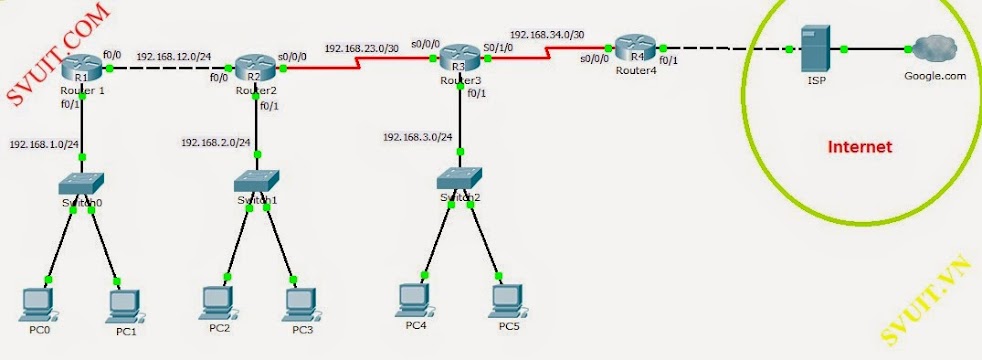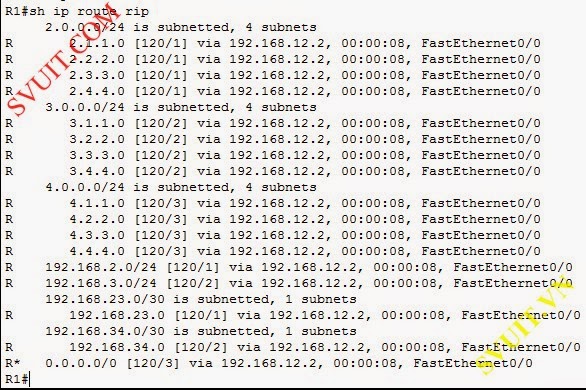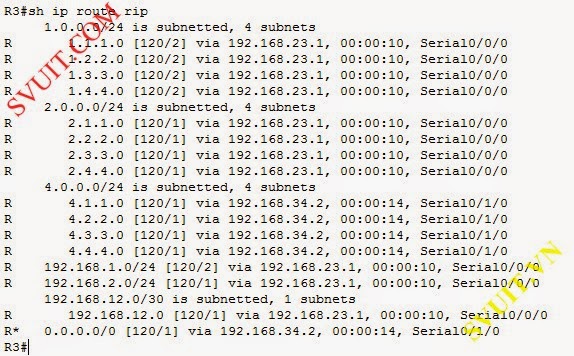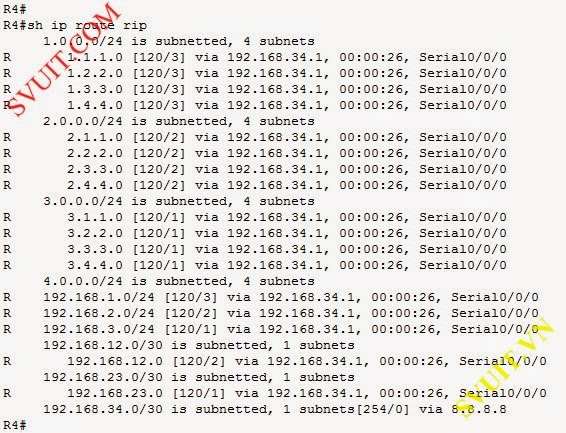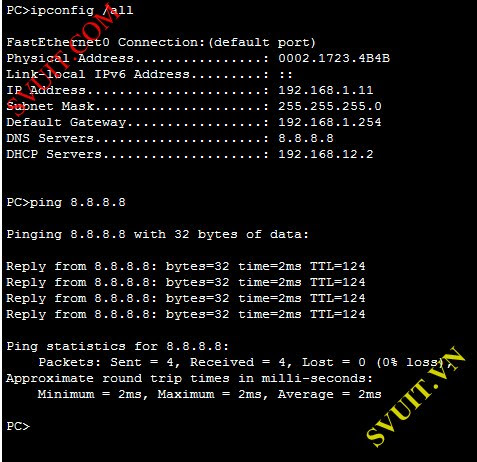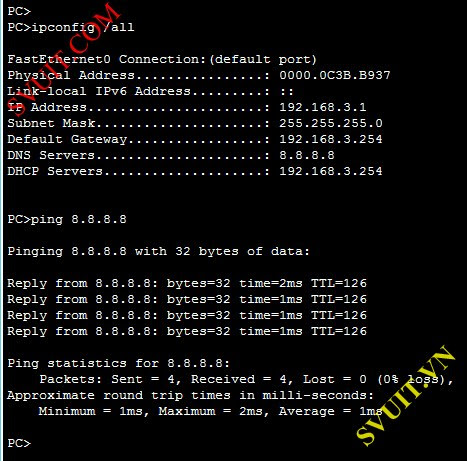root
Moderator
Config RIPv2 and DHCP relay agent
Lab config RIPv2 and DHCP relay agent là bài hướng dẫn kết hợp cấu hình định tuyến động RIP version 2 và cấu hình tính năng DHCP relay trên Router Cisco.
Chúng ta sẽ cấu hình định tuyến RIPv2 trong hệ thống mạng để các PC trong mạng LAN có thể thông với nhau. Ngoài ra, các bạn phải cấu hình DHCP relay agent để Router DHCP server ở subnet khác có thể cấp được IP cho các PC thuộc subnet khác.
Dưới đây là mô hình và hướng dẫn cấu hình bài lab này
I. Chuẩn bị
1. Sơ đồ lab Config RIPv2 and DHCP relay agent
- Dưới đây là sơ đồ bài lab Config RIPv2 and DHCP relay agent. Gồm 4 Router trong mạng LAN kết nối ra ngoài internet (vùng server của ISP) thông qua Router R4
2. yêu cầu lab Config RIPv2 and DHCP relay agent
- Đấu nối thiết bị theo sơ đồ.
- Định tuyến RIPv2 đảm bảo mạng hội tụ.
- Các Router không gửi routing update ra các cổng không cần thiết
- Kiểm tra bảng định tuyến các Router.
- Cấu hình DHCP trên các Server như sau :
- R1 cấp DHCP với mạng 192.168.2.0
- R2 cấp DHCP với mạng 192.168.1.0
- R3 cấp DHCP với mạng 192.168.3.0
- Đảm bảo hệ thống ra internet
1. Đặt IP theo sơ đồ
- Sử dụng cáp chéo cho các thiết bị cùng loại và cáp thẳng cho các thiết bị khác loại
- Trên R1
Mã:Router(config)#hostname R1 R1(config)#interface loopback 0 R1(config-if)#ip address 1.1.1.1 255.255.255.0 R1(config)#interface loopback 1 R1(config-if)#ip address 1.2.2.2 255.255.255.0 R1(config)#interface loopback 2 R1(config-if)#ip address 1.3.3.3 255.255.255.0 R1(config)#interface loopback 3 R1(config-if)#ip address 1.4.4.4 255.255.255.0 R1(config)#interface f0/0 R1(config-if)#ip address 192.168.12.1 255.255.255.252 R1(config-if)#no shutdown R1(config)#interface f0/1 R1(config-if)#ip address 192.168.1.254 255.255.255.0 R1(config-if)#no shutdown
- Trên R2
Mã:Router(config)#hostname R2 R2(config)#interface loopback 0 R2(config-if)#ip address 2.1.1.1 255.255.255.0 R2(config)#interface loopback 1 R2(config-if)#ip address 2.2.2.2 255.255.255.0 R2(config)#interface loopback 2 R2(config-if)#ip address 2.3.3.3 255.255.255.0 R2(config)#interface loopback 3 R2(config-if)#ip address 2.4.4.4 255.255.255.0 R2(config)#interface f0/0 R2(config-if)#ip address 192.168.12.2 255.255.255.252 R2(config-if)#no shutdown R2(config)#interface f0/1 R2(config-if)#ip address 192.168.2.254 255.255.255.0 R2(config-if)#no shutdown R2(config)#interface s0/0/0 R2(config-if)#ip address 192.168.23.1 255.255.255.252 R2(config-if)#no shutdown
- Trên R3
Mã:Router(config)#hostname R3 R3(config)#interface loopback 0 R3(config-if)#ip address 3.1.1.1 255.255.255.0 R3(config)#interface loopback 1 R3(config-if)#ip address 3.2.2.2 255.255.255.0 R3(config)#interface loopback 2 R3(config-if)#ip address 3.3.3.3 255.255.255.0 R3(config)#interface loopback 3 R3(config-if)#ip address 3.4.4.4 255.255.255.0 R3(config)#interface s0/0/0 R3(config-if)#ip address 192.168.23.2 255.255.255.252 R3(config-if)#no shutdown R3(config)#interface s0/1/0 R3(config-if)#ip address 192.168.34.1 255.255.255.252 R3(config-if)#no shutdown R3(config)#interface f0/1 R3(config-if)#ip address 192.168.3.254 255.255.255.0 R3(config-if)#no shutdown
- Trên R4
Mã:Router(config)#hostname R4 R4(config)#interface loopback 0 R4(config-if)#ip address 4.1.1.1 255.255.255.0 R4(config)#interface loopback 1 R4(config-if)#ip address 4.2.2.2 255.255.255.0 R4(config)#interface loopback 2 R4(config-if)#ip address 4.3.3.3 255.255.255.0 R4(config)#interface loopback 3 R4(config-if)#ip address 4.4.4.4 255.255.255.0 R4(config)#interface s0/0/0 R4(config-if)#ip address 192.168.34.2 255.255.255.252 R4(config-if)#no shutdown R4(config)#interface f0/1 R4(config-if)#ip address dhcp R4(config-if)#no shutdown
2. Định tuyến RIPv2- Trên R1
Mã:R1(config)#route rip R1(config-router)#version 2 R1(config-router)#network 1.1.1.1 R1(config-router)#network 1.1.1.0 R1(config-router)#network 1.2.2.0 R1(config-router)#network 1.3.3.0 R1(config-router)#network 1.4.4.0 R1(config-router)#network 192.168.1.0 R1(config-router)#network 192.168.12.0 R1(config-router)#no auto-summary R1(config-router)#passive-interface loopback 0 R1(config-router)#passive-interface loopback 1 R1(config-router)#passive-interface loopback 2 R1(config-router)#passive-interface loopback 3 R1(config-router)#passive-interface f0/1
- Trên R2
Mã:R2(config)#router rip R2(config-router)#version 2 R2(config-router)#network 2.1.1.0 R2(config-router)#network 2.2.2.0 R2(config-router)#network 2.3.3.0 R2(config-router)#network 2.4.4.0 R2(config-router)#network 192.168.2.0 R2(config-router)#network 192.168.12.0 R2(config-router)#network 192.168.23.0 R2(config-router)#no auto-summary R2(config-router)#passive-interface loopback 0 R2(config-router)#passive-interface loopback 1 R2(config-router)#passive-interface loopback 2 R2(config-router)#passive-interface loopback 3 R2(config-router)#passive-interface f0/1
- Trên R3
Mã:R3(config)#router rip R3(config-router)#version 2 R3(config-router)#network 192.168.2.0 R3(config-router)#network 192.168.23.0 R3(config-router)#network 192.168.34.0 R3(config-router)#no auto-summary R3(config-router)#passive-interface f0/1 R3(config-router)#passive-interface loopback 0 R3(config-router)#passive-interface loopback 2 R3(config-router)#passive-interface loopback 1 R3(config-router)#passive-interface loopback 3
- Trên R4
Mã:
R4(config)#router rip
R4(config-router)#version 2
R4(config-router)#network 4.1.1.1
R4(config-router)#network 4.1.1.0
R4(config-router)#network 4.2.2.0
R4(config-router)#network 4.3.3.0
R4(config-router)#network 4.4.4.0
R4(config-router)#network 192.168.34.0
R4(config-router)#default-information originate //default route để LAn ra net
R4(config-router)#no auto-summary
R4(config-router)#passive-interface loopback 0
R4(config-router)#passive-interface loopback 1
R4(config-router)#passive-interface loopback 2
R4(config-router)#passive-interface loopback 3- Trên R1
Mã:R1(config)#ip dhcp pool LAN2 R1(dhcp-config)#network 192.168.2.0 255.255.255.0 R1(dhcp-config)#default-router 192.168.2.254 R1(dhcp-config)#dns-server 8.8.8.8 R1(dhcp-config)#exit R1(config)#ip dhcp excluded-address 192.168.2.1 192.168.2.10
- Trên R2
Mã:R2(config)#ip dhcp pool LAN1 R2(dhcp-config)#network 192.168.1.0 255.255.255.0 R2(dhcp-config)#default-router 192.168.1.254 R2(dhcp-config)#dns-server 8.8.8.8 R2(dhcp-config)#exit R2(config)#ip dhcp excluded-address 192.168.1.1 192.168.1.10
- Trên R3
Mã:
R3(config)#ip dhcp pool LAN3
R3(dhcp-config)#network 192.168.3.0 255.255.255.0
R3(dhcp-config)#default-router 192.168.3.254
R3(dhcp-config)#dns-server 8.8.8.8
R3(dhcp-config)#exit
R3(config)#ip dhcp excluded-address 192.168.1.1 192.168.1.10
- Trên R1
Mã:R1(config)#interface f0/1 R1(config-if)#ip helper-address 192.168.12.2
- Trên R2
Mã:
R2(config)#interface f0/1
R2(config-if)#ip helper-address 192.168.12.11. kiểm tra bảng định tuyến các Router
- Trên R1
- Trên R2
- Trên R3
- Trên R4
2. Kiểm tra xem các PC đã xin DHCP và xem ra net được chưa
- Trên Pc0
- Trên Pc2
- Trên PC4
- Các viết Lab tham khảo thêm
- [Lab 5.3] Config DHCP relay agent and static routes
- [Lab 6] Cấu hình định tuyến RIPv2 cho Router Cisco
- [Lab 7] Cấu hình định tuyến OSPF cho Router Cisco
- [Lab 8] cấu hình giao thức định tuyến EIGRP
- [Bài 11] Tìm hiểu các giao thức định truyến mạng
- [Bài 13] Tìm hiểu về giao thức định tuyến RIP
- [Bài 14] Tìm hiểu giao thức định tuyến OSPF
- [Bài 15] Tìm hiểu giao thức định tuyến EIGRP
- [Bài 16] Tìm hiểu và cấu hình DHCP trên Cisco
Sửa lần cuối:
Bài viết liên quan
Bài viết mới