Triển khai MySQL Cluster trên Windows Server - Part 4:
Đồng bộ users và privileges trên mỗi node:
Nếu bạn muốn đồng bộ users và privileges trên mỗi node thì bạn thực hiện các lệnh sql sau:
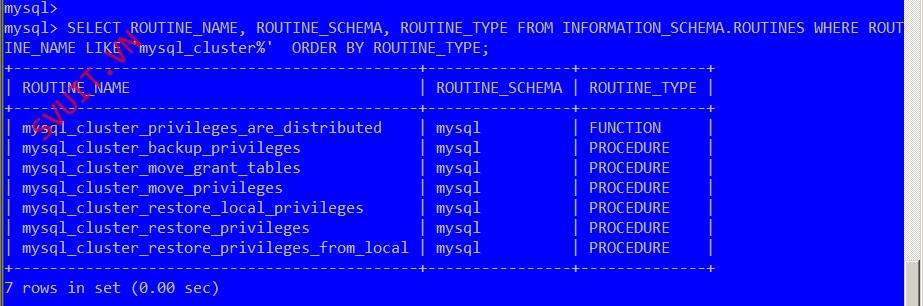
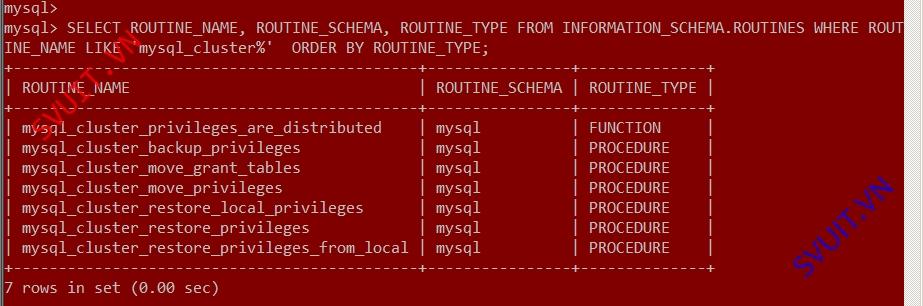
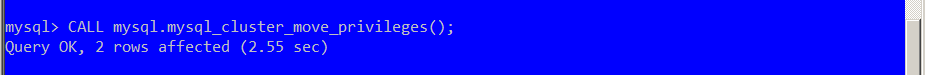
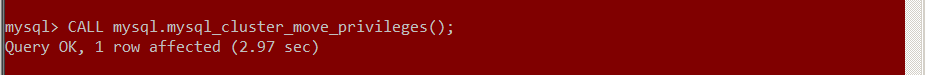
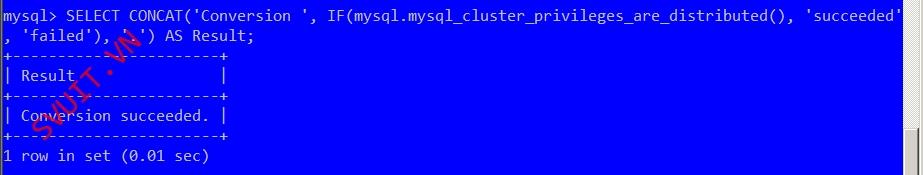
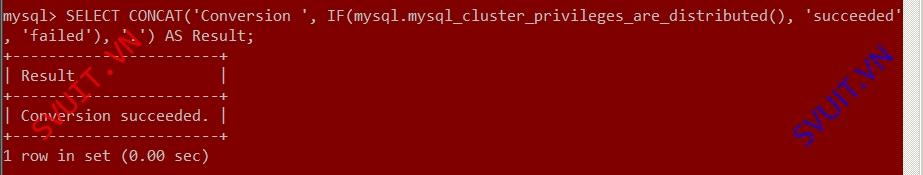
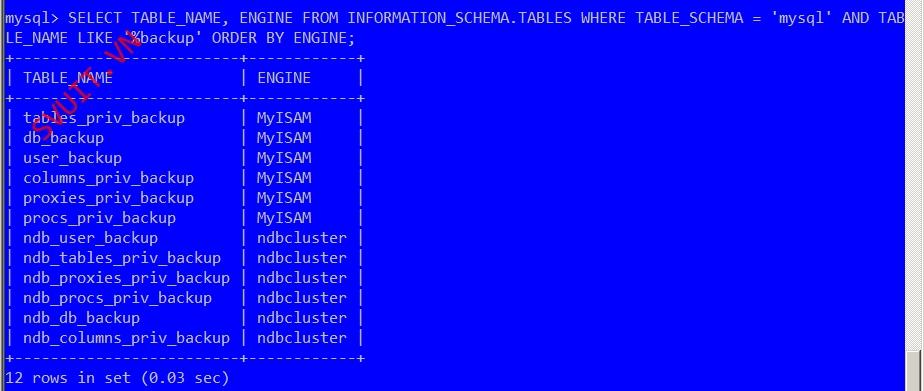
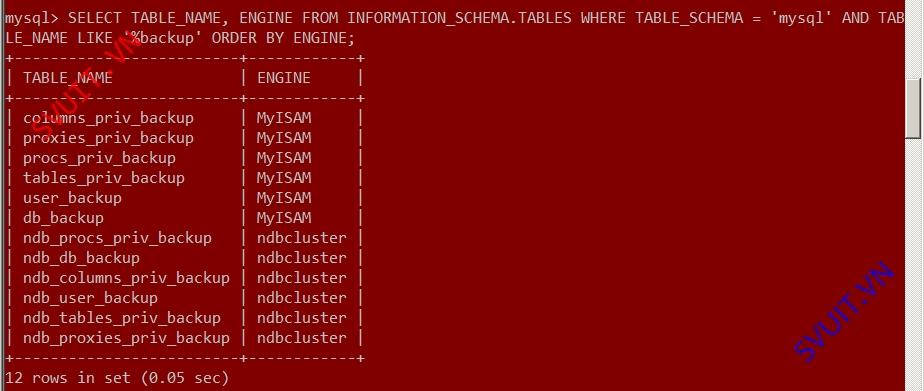
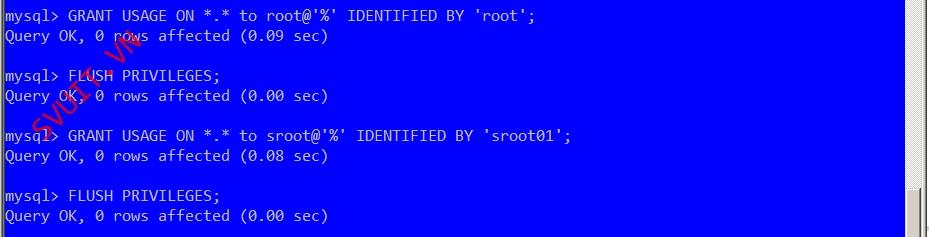
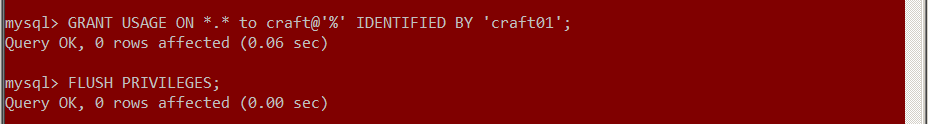
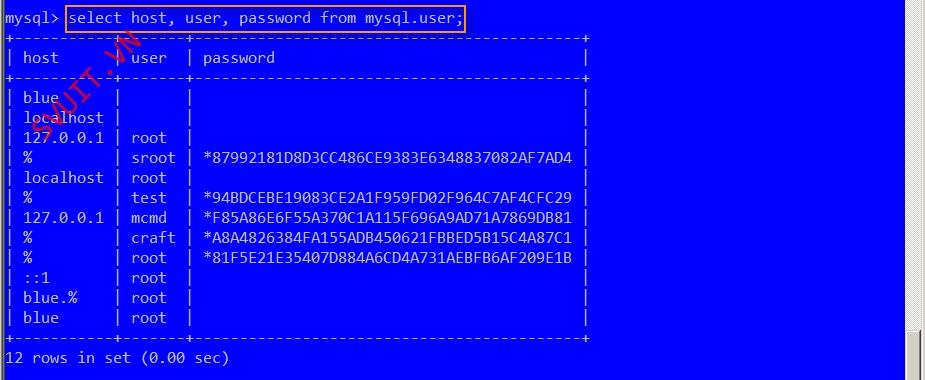

Đồng bộ users và privileges trên mỗi node:
Nếu bạn muốn đồng bộ users và privileges trên mỗi node thì bạn thực hiện các lệnh sql sau:
Mã:
[TABLE="class: grid, width: 840"]
[TR]
[TD][COLOR=#000000][FONT=Courier New]#Setup mysql privileges synchronous replication [/FONT][/COLOR]
[COLOR=#000000][FONT=Courier New]$ mysql -uroot -proot < C:\mcm\cluster\share\ndb_dist_priv.sql[/FONT][/COLOR]
[COLOR=#000000][FONT=Courier New]$ mysql -uroot -proot[/FONT][/COLOR]
[/TD]
[/TR]
[/TABLE]
[TABLE="class: grid, width: 840"]
[TR]
[TD][COLOR=#000000][FONT=Courier New]mysql> SELECT ROUTINE_NAME, ROUTINE_SCHEMA, ROUTINE_TYPE FROM INFORMATION_SCHEMA.ROUTINES WHERE ROUTINE_NAME LIKE 'mysql_cluster%' ORDER BY ROUTINE_TYPE;[/FONT][/COLOR]
[COLOR=#000000][FONT=Courier New]mysql> CALL mysql.mysql_cluster_move_privileges();[/FONT][/COLOR]
[COLOR=#000000][FONT=Courier New]mysql> SELECT CONCAT('Conversion ', IF(mysql.mysql_cluster_privileges_are_distributed(), 'succeeded', 'failed'), '.') AS Result;[/FONT][/COLOR]
[COLOR=#000000][FONT=Courier New]mysql> SELECT TABLE_NAME, ENGINE FROM INFORMATION_SCHEMA.TABLES WHERE TABLE_SCHEMA = 'mysql' AND TABLE_NAME LIKE '%backup' ORDER BY ENGINE;[/FONT][/COLOR]
[COLOR=#000000][FONT=Courier New]mysql> GRANT USAGE ON *.* to root@'%' IDENTIFIED BY 'root';[/FONT][/COLOR]
[COLOR=#000000][FONT=Courier New]mysql> FLUSH PRIVILEGES;[/FONT][/COLOR]
[/TD]
[/TR]
[/TABLE]
Sửa lần cuối:
Bài viết liên quan
Bài viết mới