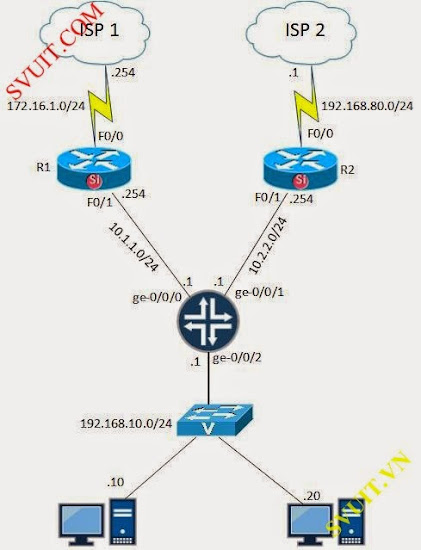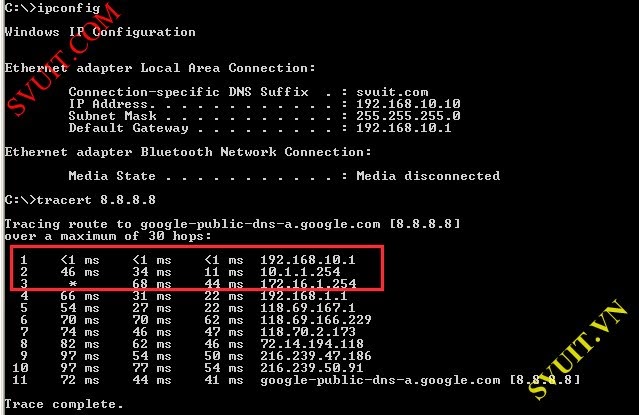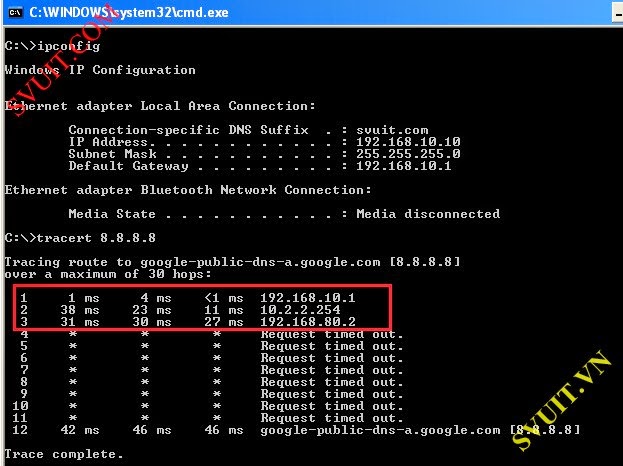root
Moderator
I. Mô hình
- Mô hình- Yêu cầu
1. Cấu hình IP và Route trên 2 Router ISP
- Ở đây mình sẽ dùng 2 Router 3745 IOS của Cisco để làm 2 Router ISP
[TABLE="class: outer_border, width: 800"]
[TR]
[TD]// Cấu hình IP, Route trên Router ISP 1
ISP_1(config)#int f0/0
ISP_1(config-if)#ip address dhcp
ISP_1(config-if)#no shut
ISP_1(config)#int f0/1
ISP_1(config-if)#ip address 10.1.1.254 255.255.255.0
ISP_1(config-if)#no shut
ISP_1(config-if)#exit
ISP_1(config)#ip route 192.168.10.0 255.255.255.0 10.1.1.1
// Cấu hình IP, Route trên Router ISP 2
ISP_2(config)#int f0/0
ISP_2(config-if)#ip address dhcp
ISP_2(config-if)#no shut
ISP_2(config)#int f0/1
ISP_2(config-if)#ip address 10.2.2.254 255.255.255.0
ISP_2(config-if)#no shut
ISP_2(config-if)#exit
ISP_2(config)#ip route 192.168.10.0 255.255.255.0 10.2.2.1[/TD]
[/TR]
[/TABLE]
2. Cấu hình IP trên JunOS
- Nếu cần bạn có thể sử dụng lệnh sau để đưa cấu hình Router Juniper về cấu hình mặc định ban đầu của nó
[TABLE="class: outer_border, width: 500"]
[TR]
[TD]root# load factory-default[/TD]
[/TR]
[/TABLE]
- Cấu hình IP cho các interface và đưa các interface vào các ZONE phù hợp
[TABLE="class: outer_border, width: 850"]
[TR]
[TD]root# set security policies from-zone INSIDE to-zone OUTSIDE-1 policy INSIDE-OUTSIDE1 match source-address any
root# set security policies from-zone INSIDE to-zone OUTSIDE-1 policy INSIDE-OUTSIDE1 match destination-address any
root# set security policies from-zone INSIDE to-zone OUTSIDE-1 policy INSIDE-OUTSIDE1 match application any
root# set security policies from-zone INSIDE to-zone OUTSIDE-1 policy INSIDE-OUTSIDE1 then permit
root# set security policies from-zone INSIDE to-zone OUTSIDE-2 policy INSIDE-OUTSIDE2 match source-address any
root# set security policies from-zone INSIDE to-zone OUTSIDE-2 policy INSIDE-OUTSIDE2 match destination-address any
root# set security policies from-zone INSIDE to-zone OUTSIDE-2 policy INSIDE-OUTSIDE2 match application any
root# set security policies from-zone INSIDE to-zone OUTSIDE-2 policy INSIDE-OUTSIDE2 then permit[/TD]
[/TR]
[/TABLE]
- Cấu hình Static Route trên JunOS
[TABLE="class: outer_border, width: 800"]
[TR]
[TD]// Đường số 1 sẽ làm đường chính - Primary
root# set routing-options static route 0.0.0.0/0 next-hop 10.1.1.254
// Đường số 2 sẽ làm đường phụ, chức năng là backup cho đường chính - Backup
root# set routing-options static route 0.0.0.0/0 qualified-next-hop 10.2.2.254 preference 6[/TD]
[/TR]
[/TABLE]
3. Kiểm tra
- Kiểm tra cấu hình định tuyến trên JunOS
- Kiểm tra bảng định tuyến của JunOS
- Thực hiện tracert route trên Router JunOS các bạn thấy nó đi qua Router ISP 1
- Client ping ra internet thành công
- PC tracert route 8.8.8.8 cho kết quả đi internet thông qua ISP-1- Ngừng traffic đi qua interface ge-0/0/0 trên JunOS
[TABLE="class: outer_border, width: 800"]
[TR]
[TD]root# deactivate interfaces ge-0/0/0 unit 0 family inet address 10.1.1.1/24
root#commit[/TD]
[/TR]
[/TABLE]
- Nếu các bạn gặp lỗi sau
- Thì các bạn gõ thêm lệnh sau vào
[TABLE="class: outer_border, width: 800"]
[TR]
[TD]root# delete security zones security-zone OUTSIDE-1 interfaces ge-0/0/0.0
root# deactivate interfaces ge-0/0/0 unit 0 family inet address 10.1.1.1/24
root# commit
commit complete
[edit][/TD]
[/TR]
[/TABLE]
- Kiểm tra lại
- Kiểm tra lại các cấu hình định tuyến trong file cấu hình
- Bây giờ bảng định tuyến chỉ còn lại 1 default-route
- Thực hiện tracert route trên router JunOS bạn sẽ thấy
- Thực hiện Tracert route trên client các bạn sẽ thấy nó sẽ đi ra internet thông qua ISP-2
- Mô hình- Yêu cầu
- Cấu hình IP và định tuyến như trong sơ đồ
- Cấu hình để các client bên trong ra được internet qua ISP1
- Khi interface ge-0/0/0 trên Router JunOS gặp sự cố thì client vẫn đi internet bình thường thông qua ISP-2
1. Cấu hình IP và Route trên 2 Router ISP
- Ở đây mình sẽ dùng 2 Router 3745 IOS của Cisco để làm 2 Router ISP
[TABLE="class: outer_border, width: 800"]
[TR]
[TD]// Cấu hình IP, Route trên Router ISP 1
ISP_1(config)#int f0/0
ISP_1(config-if)#ip address dhcp
ISP_1(config-if)#no shut
ISP_1(config)#int f0/1
ISP_1(config-if)#ip address 10.1.1.254 255.255.255.0
ISP_1(config-if)#no shut
ISP_1(config-if)#exit
ISP_1(config)#ip route 192.168.10.0 255.255.255.0 10.1.1.1
// Cấu hình IP, Route trên Router ISP 2
ISP_2(config)#int f0/0
ISP_2(config-if)#ip address dhcp
ISP_2(config-if)#no shut
ISP_2(config)#int f0/1
ISP_2(config-if)#ip address 10.2.2.254 255.255.255.0
ISP_2(config-if)#no shut
ISP_2(config-if)#exit
ISP_2(config)#ip route 192.168.10.0 255.255.255.0 10.2.2.1[/TD]
[/TR]
[/TABLE]
2. Cấu hình IP trên JunOS
- Nếu cần bạn có thể sử dụng lệnh sau để đưa cấu hình Router Juniper về cấu hình mặc định ban đầu của nó
[TABLE="class: outer_border, width: 500"]
[TR]
[TD]root# load factory-default[/TD]
[/TR]
[/TABLE]
[TABLE="class: outer_border, width: 800"]
[TR]
[TD]// Cấu hình interface ge-0/0/0 nằm trong zone OUTSIDE-1
root# set interfaces ge-0/0/0 unit 0 family inet address 10.1.1.1/24
root# delete security zones security-zone untrust interfaces ge-0/0/0.0
root# set security zones security-zone OUTSIDE-1 interfaces ge-0/0/0 host-inbound-traffic system-services ping
// Cấu hình interface ge-0/0/1 nằm trong zone OUTSIDE-2
root# set interfaces ge-0/0/1 unit 0 family inet address 10.2.2.1/24
root# set security zones security-zone OUTSIDE-2 interfaces ge-0/0/1 host-inbound-traffic system-services ping
// Cấu hình interface ge-0/0/1 nằm trong zone INSIDE
root# set interfaces ge-0/0/2 unit 0 family inet address 192.168.10.1/24
root# set security zones security-zone INSIDE interfaces ge-0/0/2 host-inbound-traffic system-services ping[/TD]
[/TR]
[/TABLE]
- Cấu hình policy cho phép zone INSIDE truy cập ra OUTSIDE-1 và OUTSIDE-2[TR]
[TD]// Cấu hình interface ge-0/0/0 nằm trong zone OUTSIDE-1
root# set interfaces ge-0/0/0 unit 0 family inet address 10.1.1.1/24
root# delete security zones security-zone untrust interfaces ge-0/0/0.0
root# set security zones security-zone OUTSIDE-1 interfaces ge-0/0/0 host-inbound-traffic system-services ping
// Cấu hình interface ge-0/0/1 nằm trong zone OUTSIDE-2
root# set interfaces ge-0/0/1 unit 0 family inet address 10.2.2.1/24
root# set security zones security-zone OUTSIDE-2 interfaces ge-0/0/1 host-inbound-traffic system-services ping
// Cấu hình interface ge-0/0/1 nằm trong zone INSIDE
root# set interfaces ge-0/0/2 unit 0 family inet address 192.168.10.1/24
root# set security zones security-zone INSIDE interfaces ge-0/0/2 host-inbound-traffic system-services ping[/TD]
[/TR]
[/TABLE]
[TABLE="class: outer_border, width: 850"]
[TR]
[TD]root# set security policies from-zone INSIDE to-zone OUTSIDE-1 policy INSIDE-OUTSIDE1 match source-address any
root# set security policies from-zone INSIDE to-zone OUTSIDE-1 policy INSIDE-OUTSIDE1 match destination-address any
root# set security policies from-zone INSIDE to-zone OUTSIDE-1 policy INSIDE-OUTSIDE1 match application any
root# set security policies from-zone INSIDE to-zone OUTSIDE-1 policy INSIDE-OUTSIDE1 then permit
root# set security policies from-zone INSIDE to-zone OUTSIDE-2 policy INSIDE-OUTSIDE2 match source-address any
root# set security policies from-zone INSIDE to-zone OUTSIDE-2 policy INSIDE-OUTSIDE2 match destination-address any
root# set security policies from-zone INSIDE to-zone OUTSIDE-2 policy INSIDE-OUTSIDE2 match application any
root# set security policies from-zone INSIDE to-zone OUTSIDE-2 policy INSIDE-OUTSIDE2 then permit[/TD]
[/TR]
[/TABLE]
[TABLE="class: outer_border, width: 800"]
[TR]
[TD]// Đường số 1 sẽ làm đường chính - Primary
root# set routing-options static route 0.0.0.0/0 next-hop 10.1.1.254
// Đường số 2 sẽ làm đường phụ, chức năng là backup cho đường chính - Backup
root# set routing-options static route 0.0.0.0/0 qualified-next-hop 10.2.2.254 preference 6[/TD]
[/TR]
[/TABLE]
- Kiểm tra cấu hình định tuyến trên JunOS
Mã:
root# [COLOR=#ff0000][B]show routing-options[/B][/COLOR]
static {
route 0.0.0.0/0 {
[COLOR=#ff0000]next-hop 10.1.1.254[/COLOR];
[COLOR=#ff0000]qualified-next-hop 10.2.2.254[/COLOR] {
[COLOR=#ff0000] preference 6[/COLOR];
}
}
}
Mã:
root# run show route
inet.0: 7 destinations, 8 routes (7 active, 0 holddown, 0 hidden)
+ = Active Route, - = Last Active, * = Both
[COLOR=#ff0000]0.0.0.0/0[/COLOR] *[[COLOR=#ff0000]Static/5[/COLOR]] 00:01:39
> [COLOR=#ff0000]to 10.1.1.254 via ge-0/0/0.0[/COLOR]
[[COLOR=#ff0000]Static/6[/COLOR]] 00:56:09
> [COLOR=#ff0000]to 10.2.2.254 via ge-0/0/1.0[/COLOR]
10.1.1.0/24 *[Direct/0] 00:01:39
> via ge-0/0/0.0
10.1.1.1/32 *[Local/0] 00:01:39
Local via ge-0/0/0.0
10.2.2.0/24 *[Direct/0] 03:24:40
> via ge-0/0/1.0
10.2.2.1/32 *[Local/0] 03:24:40
Local via ge-0/0/1.0
192.168.10.0/24 *[Direct/0] 02:04:33
> via ge-0/0/2.0
192.168.10.1/32 *[Local/0] 02:04:33
Local via ge-0/0/2.0
Mã:
root# [COLOR=#ff0000][B]run traceroute 8.8.8.8[/B][/COLOR]
traceroute to 8.8.8.8 (8.8.8.8), 30 hops max, 40 byte packets
1 10.1.1.254 ([COLOR=#ff0000]10.1.1.254[/COLOR]) 38.861 ms 18.279 ms 11.295 ms
2 * * *
3 *^C
Mã:
PC1> ping 8.8.8.8
84 bytes from 8.8.8.8 icmp_seq=1 ttl=126 time=81.457 ms
84 bytes from 8.8.8.8 icmp_seq=2 ttl=126 time=67.304 ms
84 bytes from 8.8.8.8 icmp_seq=3 ttl=126 time=46.943 ms
84 bytes from 8.8.8.8 icmp_seq=4 ttl=126 time=51.639 ms
84 bytes from 8.8.8.8 icmp_seq=5 ttl=126 time=43.099 ms
[TABLE="class: outer_border, width: 800"]
[TR]
[TD]root# deactivate interfaces ge-0/0/0 unit 0 family inet address 10.1.1.1/24
root#commit[/TD]
[/TR]
[/TABLE]
Mã:
root# commit
[edit security zones security-zone OUTSIDE-1]
'interfaces ge-0/0/0.0'
Interface ge-0/0/0.0 must be configured under interfaces
error: configuration check-out failed
[edit][TABLE="class: outer_border, width: 800"]
[TR]
[TD]root# delete security zones security-zone OUTSIDE-1 interfaces ge-0/0/0.0
root# deactivate interfaces ge-0/0/0 unit 0 family inet address 10.1.1.1/24
root# commit
commit complete
[edit][/TD]
[/TR]
[/TABLE]
Mã:
root# [COLOR=#ff0000][B]show interfaces[/B][/COLOR]
[COLOR=#ff0000][B]inactive[/B][/COLOR]: ge-0/0/0 {
unit 0 {
family inet {
address 10.1.1.1/24;
}
}
}
ge-0/0/1 {
unit 0 {
family inet {
address 10.2.2.1/24;
}
}
}
ge-0/0/2 {
unit 0 {
family inet {
address 192.168.10.1/24;
}
}
}
Mã:
root> [COLOR=#ff0000][B]show interfaces ge-0/0/0 detail[/B][/COLOR]
Physical interface: ge-0/0/0, Enabled, Physical link is Up
Interface index: 134, SNMP ifIndex: 507, Generation: 137
Link-level type: Ethernet, MTU: 1514, Link-mode: Full-duplex, Speed: 1000mbps,
BPDU Error: None, MAC-REWRITE Error: None, Loopback: Disabled,
Source filtering: Disabled, Flow control: Enabled, Auto-negotiation: Enabled,
Remote fault: Online
Device flags : Present Running
Interface flags: SNMP-Traps Internal: 0x4000
Link flags : None
CoS queues : 8 supported, 8 maximum usable queues
Hold-times : Up 0 ms, Down 0 ms
Current address: 00:0c:29:93:15:2b, Hardware address: 00:0c:29:93:15:2b
Last flapped : 2014-11-30 11:52:00 UTC (03:12:21 ago)
Statistics last cleared: Never
Traffic statistics:
Input bytes : 141492 0 bps
Output bytes : 600912 0 bps
Input packets: 1435 0 pps
Output packets: 2368 0 pps
Active alarms : None
Active defects : None
Interface transmit statistics: [B][COLOR=#ff0000]Disabled[/COLOR][/B]
Mã:
root# [COLOR=#ff0000][B]show routing-options[/B][/COLOR]
static {
route 0.0.0.0/0 {
next-hop 10.1.1.254;
qualified-next-hop 10.2.2.254 {
preference 6;
}
}
}
[edit]
Mã:
root# [COLOR=#ff0000][B]run show route[/B][/COLOR]
inet.0: 5 destinations, 5 routes (5 active, 0 holddown, 0 hidden)
+ = Active Route, - = Last Active, * = Both
[COLOR=#ff0000]0.0.0.0/0 *[Static/6] 00:40:14[/COLOR]
[COLOR=#ff0000] > to 10.2.2.254 via ge-0/0/1.0[/COLOR]
10.2.2.0/24 *[Direct/0] 03:08:45
> via ge-0/0/1.0
10.2.2.1/32 *[Local/0] 03:08:45
Local via ge-0/0/1.0
192.168.10.0/24 *[Direct/0] 01:48:38
> via ge-0/0/2.0
192.168.10.1/32 *[Local/0] 01:48:38
Local via ge-0/0/2.0
[edit]
Mã:
root# run traceroute 8.8.8.8
traceroute to 8.8.8.8 (8.8.8.8), 30 hops max, 40 byte packets
1 [COLOR=#ff0000]10.2.2.254 (10.2.2.254) 31.393 ms 21.991 ms 7.691 ms[/COLOR]
[COLOR=#ff0000] 2 192.168.80.2 (192.168.80.2) 22.972 ms 21.780 ms 27.070 ms[/COLOR]
3 * * *
4 * * *
5 * * *
6 *^C
[edit]Bài viết liên quan
Bài viết mới